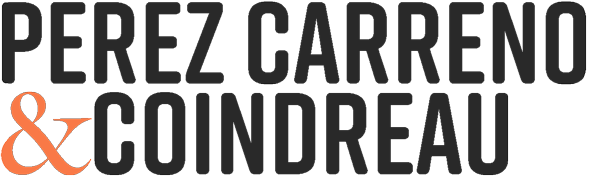Sure! Anyone can tell you that they can build a WordPress website for you. What’s more, you’ll find that you can even build it yourself. But wait! There’s more than meets the eye…
Before we get ahead of ourselves, let’s consider the most important aspects of building a WordPress website. Then you can decide who you’d want working on your site or even if it is worth doing it yourself.
5 Pillars of a Safe, Secure and Fast WordPress Website
- Security and Updates
- Backups
- CDN (Content Delivery Network)
- Theme
- Staging Area
Some of these points may seem trivial, but once you understand the importance of each one, you’ll wonder how other people manage to ignore them time after time.
Security and Updates
WordPress powers more than 30% of the websites on the Internet (including USA Today, CNN, Fortune.com, TIME.com, NBC, TechCrunch, and more).
You may think “hey it must be a secure platform then, right?“
Well – it depends.
WordPress is quite good at updating their code to fix any bugs or vulnerabilities found in the wild. Unfortunately, most people don’t update their websites as often as they should and that can leave you wide open for attacks.
That is why, on top of a good update schedule, you need to have Firewalls and other security measures in place to make sure attackers can’t gain access to your website. Some security measures are: limits on invalid login attempts, IP Blocking, invalid user banning, suspicious activity scanners, etc.
So the next time you are interviewing web designers, make sure to ask about the security on your website and what they are planning to do about it.
Backups
In my opinion, a website’s data is only as secure as the frequency of your backups. If anything ever goes wrong with your website (bad code, attacks, server damage, etc.) you want to be sure you have constant backups of your entire website.
A backup is essentially a copy of your website that you can “restore” in case something terrible happens.
Many designers don’t have backup plans at all. Others rely on a server’s backups – which can be fine but may take a longer time (and skill) to restore. Others use plugins that create regular backups on your site. This option is good, as long as you make sure those backups are not stored in the same server.
My preferred method is to use a robust WordPress optimized hosting platform like WP-Engine that handles backups for you. They create regular backups automatically, but you can also create “one-click backups” at any point in time (before making any changes for example). I think my favorite part, is that you also have “one-click restore”, which means, if something were to go wrong, you literally have to do one click and everything goes back to normal.
Another difference from the plugin approach is that, even if you lose access to the site, you can still do restore procedures with no effort or technical skills required.
Make sure you consider asking about Backups and Restore procedures when you are quoting your next WordPress installation.
CDN (Content Delivery Network)
Even if you don’t know much about technology, you should know that a website is essentially a bunch of files living on a server (which is basically a computer).
Now, imagine if 100,000 people suddenly try to get an image file at the same time from different parts of the World. What would happen?
You guessed it! A bottleneck!
The same thing happens even with the fastest and most capable servers. Especially when they are proving multimedia content (images, audio, video, etc.).
That is why you need a Content Delivery Network (CDN). A CDN “mirrors” a copy of the files on your server to hundreds, or thousands of other servers around the world. That way, if someone loads your website from London, the files will be “served” from a location close to them. This will avoid any bottlenecks, improve response time, and enhance overall user experience.
Make sure you talk with your provider about CDNs and how they are going to use them in your website’s installation.
Theme
We can spend the whole day talking about themes, so I am only going to cover the basics here. A theme is a package you can install on WordPress that gives you a specific design layout.
You can find free and paid themes all around the web. Themeforest is a good place to find an extraordinary assortment of them.
My recommendation is to base your decision on more than just the design. Make sure it includes all the features you will need on your site, read customer reviews, look at their ratings, check how often they update it and look at “live demos” to see if it really looks like their screenshots.
Many web designers will simply purchase a theme and then make a few changes to it so that it looks like what you are looking for. You have to make sure your provider has the skills necessary to make both visual and core-related backend changes.
Otherwise, I’ve seen too many people start a website in WordPress and drop the project half-way because they couldn’t make a very specific change either in appearance or functionality.
A better way:
A better approach in my opinion, is first doing a full design of the website (or Mockup) so that the customer can see it, click through it and really get a feel of what it will look like even before creating the website. That way, once the provider and the client are happy with the design, it can simply be implemented on WordPress using a page builder like Elementor.
No more trying to find one that specifically matches your design ideas.
Staging Area
This is a severely overlooked area of web design. It scares me to think of how I managed all those years ago without using a Staging Area.
You might be wondering: “But what IS a Staging Area?“
A Staging Area, is a working version of your complete website that is completely separate. It is the ideal place to make any code changes, feature additions and overall crazy tests.
Why?
You can do anything you want to it, and your “live” website will not be affected. Even if you accidentally break everything, your production website is safe and sound. Sounds good, right?
Once you are happy with any changes and tests you’ve run on the Staging Area, you can publish them to your “live” site in one click.
The best part of it is: if you do break something in the Staging Area, you can always create a new Staging Area. It simply copies your “live” site as it is right now, and you start over.
How someone can make code changes directly on a live site is beyond me. If the tools exist to help you out, why live with the unnecessary stress?
In short, make sure your website will have a Staging Area and/or Development Area available for your provider to work on, without affecting your “live” website.
Conclusion
Now you know the 5 crucial aspects of creating a WordPress website. Don’t start any project without them!
I’ll give you a quick tip too:
To cover most of these you don’t even need to go too far.
Using a robust hosting provider like WP-Engine will already include: Enhanced Security (Firewalls, etc.), One click Backup/Restore, CDN, Staging/Development Areas, and even highly respected Genesis themes from StudioPress.
(There are other hosting platforms of course, WP-Engine is just the one I like to use – and is also one of the fastest in the industry).
Disclaimer: Some of the links in my articles are affiliate links, which means that if you choose to make a purchase, I will earn a commission. This commission comes at no additional cost to you. Please understand that I have experience with all of these companies, and I recommend them because they are helpful and useful, not because of the small commissions I make if you decide to buy something. Please do not spend any money on these products unless you feel you need them or that they will help you achieve your goals.