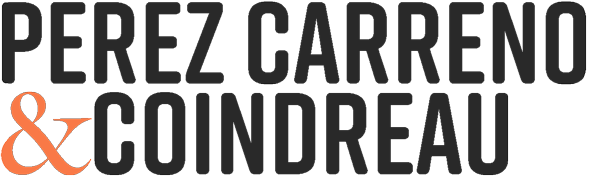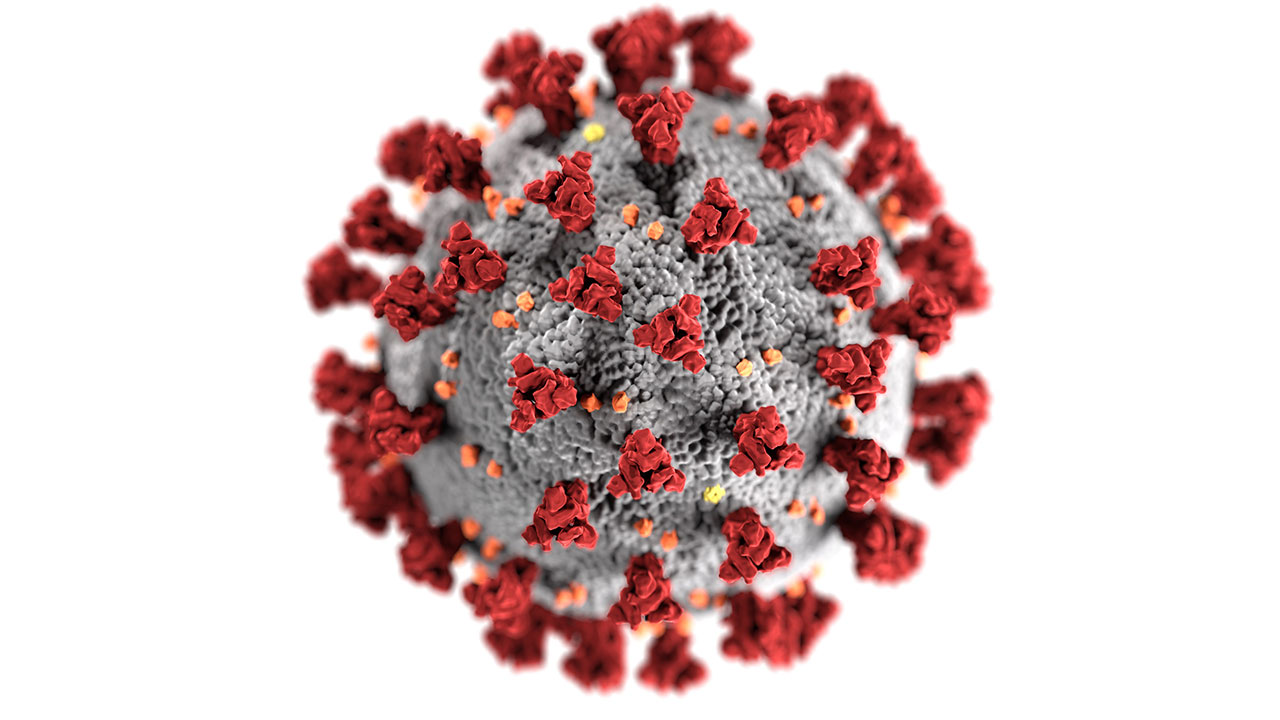A severe health crisis is something none of us want to see. Unfortunately, it is always a possibility, and proper preparedness could be the factor that helps your business survive.
Amidst our current global situation with COVID-19 (Coronavirus), businesses have been scrambling to make sure their employees, vendors, and customers are all safe. At the same time, they are trying to maintain regular operations as much as possible.
But how do you do this without placing everyone your work with at risk?
Here are five simple tips that may help your business thrive in a crisis like the one we are facing.
Cloud-based Project Management Software
You’ve probably heard that large enterprises are sending employees home to do remote work. An excellent practice, but complicated for small to medium-sized businesses. They might not have a full team of IT professionals setting up VPNs, licensing, and other essential features needed for traditional remote work.
Fortunately, there are plenty of cloud-based project management tools like Asana, Monday, ProofHub, and Wrike. They allow you to set up workspaces for your team and collaborate efficiently, no matter where you are.
You can assign people tasks, set up project milestones, ask for approvals, share files, and more
We use Asana at our company, and it helps us keep track of what everyone on the team is doing. You can assign people tasks, set up project milestones, ask for approvals, share files, and more. All from one simple to use platform that you have access to from your computer, tablet, or mobile phone.
It is a great practice to have a project management tool anyway, but for situations like these where you might be forced into remote work – a platform like this one will make your team’s lives much more manageable.
A CEO or manager can have a bird’s eye view of how each team member is progressing, looking at updates at a task or project level in real-time.
…employees can be anywhere in the world
The main benefit, for our current scenario, is that employees can be anywhere in the world, and the system works the same way. Everyone has the visibility they need to work correctly, and there is no need for expensive VPNs, secure file-sharing setups, or costly equipment.
Videoconferencing
Seen as something futuristic in Sci-fi movies a few years back, videoconferencing is now a common practice. Most people use it for personal purposes (FaceTime, WhatsApp video, Messenger video, etc.). Still, there is a tremendous benefit of using videoconferencing for business.
Inexpensive (and sometimes free) tools like Zoom allow you and your team to have a fluid conversation remotely, no matter where they are.
…professional video calls with your whole team, whether they are in the office, in their home, at a café, or across the world
With Zoom, you can have low-latency professional video calls with your whole team, whether they are in the office, in their home, at a café, or across the world. It allows you to have up to 100 participants at the same time (yes video participants) in their lower-tier Pro plan, and 300-1000+ participants in their larger plans. Meaning everyone can be present when you need them.
These professional tools have very nice features like session recording, mute/unmuting participants, file-sharing, screen-sharing, online drawing, and more!
There is no excuse for not being able to collaborate with remote workers these days when you can have a crisp video call any time you need it.
Make Sure Your Website is Conversion Optimized
Sure, you have a website for your business, but can people use it to make a direct inquiry?
Most websites are merely informational and are not optimized for conversions (customer actions). They may have a “contact us” page hidden somewhere, but let’s be honest, plenty of times those forms don’t even work or go to some obscure account that nobody follows-up on.
…you have to make sure that every page on your site allows people to take action immediately
If you want to keep your business running through a crisis, you have to make sure that every page on your site allows people to take action immediately. Whether it be a button that allows them to dial in or a form that helps them quickly ask about a specific product/service.
General contact forms are hard to fill out because you are asking people to overthink. For every service/product mentioned on the site, there should be a highly specific inquiry form that allows people to send their information in just a few seconds. Don’t ask them to repeat information you can assume, and don’t ask them for too much information that you might not need for “initial contact.”
Offer Online Payments
E-Commerce, one of the fastest-growing industries, we’ve all heard about it, most of us have purchased one thing or another online. But there is a huge misconception on its limitations.
Many business owners believe their business model does not apply for E-Commerce. It is easy to assume that E-Commerce is just for products, tangible physical products – but that can’t be farther from the truth.
…you can start accepting credit card payments online in a matter of days.
Online payment platforms are widely available and allow you to take payments for anything you might be selling. Whether it is a product or a service, you can start accepting credit card payments online in a matter of days.
You can set up a full shopping cart experience on your business website, using tools like WooCommerce for WordPress, Shopify, Magento, etc. You can also use invoicing tools to take online payments.
With something like QuickBooks, you can send payable invoices to your customers and get paid even if they can’t physically visit your location. Including deposits, partial payments, and recurring billing.
If your customers can’t come to you, you can make it as easy as possible for them to continue their transactions with your company.
Live Chat
The final item in our list might seem trivial for some, but it can flip the scales for specific business models.
…employees could guide customers through their selection even while working remotely.
Particularly if your business calls for a tailored shopping experience (think of flooring, for instance), your employees could guide customers through their selection even while working remotely.
Multiple platforms give you the live chat functionality for your website. Most of these are “plug-and-play” where you add a snippet of code or plugin to your site.
Some options are Intercom, Drift, and Zendesk. They all have different features and are worth looking at. You can even have an automated conversation “flow” that guides your customers through the initial questions, and then relays them to the proper agent for a live conversation.
Conclusion
These situations are not something we want to happen, but we can be as prepared as possible for them.
I hope these tips help your business continue operations under challenging circumstances. You can make life easier for your employees, co-workers, vendors, and of course, your clients.
Do you have any other suggestions we should add? Comment below!