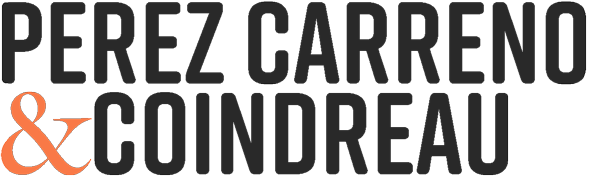If your laptop or desktop computer is feeling a tad slower than what it used to be, there are a few quick and easy things you can do to make it all better.
In a meeting today with a client I was asked this seemingly trivial question: “How can I make my computer faster?”. It is commonly thought that when our computers become slow we have to replace them, but this is not necessarily true. There are software issues that can decrease performance or it could be your hardware is not up to date. Today we are focusing on ways to make your hardware better.

Computers are made up of many different components. The basics are a motherboard, processor, memory, video card, and a storage drive. Each of these has a particular purpose and affects your computer’s performance in a certain way. Motherboards, CPUs and video cards are quite dependent on each other and are not replaceable in a laptop computer.
One of the easiest and less expensive things to replace is the RAM (system memory). RAM does not directly make a computer faster but it increases/decreases the quantity of programs that can be open at the same time, meaning you can be web browsing while listening to music, writing an essay and editing photos at the same time. You can buy RAM at any store that sells computer parts (Best Buy, Newegg, PCel, etc) and you should expect to pay around $60 to $100 dollars for good quality 8GB or 16GB of RAM (depending on how much your computer supports).
The best system upgrade that you can do in my opinion is replace your internal hard drive with a Solid State drive. Normal hard drives have rotating disks that hold the information in randomly selected sectors and thus can get slow as they fill up with data. The main problem with hard drives is that as they rotate, their mechanical parts deteriorate and can also get damaged with sudden movements or drops. Solid State drives do not have this issue because they are based on flash storage – you can think of them as very fast large usb drives. These drives are many times faster than the best hard drives around and you can get a 240GB one for around $200 dollars.
If you need assistance doing either of these upgrades, send an inquiry through the contact page and I will gladly help.
Did any of you do these upgrades? How did your computer respond?
Leave a comment below!