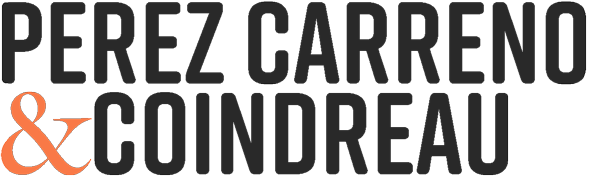There’s been a lot of talk about security these past few months. Especially now that Chrome penalizes insecure websites.
You can imagine what your customers think of your website if one of the first things they see is: “Not Secure” right next to your URL.
So what is a secure website?
A website is “secure” when it uses the HTTPS protocol (emphasis on the “s”).
The information is encrypted as it travels through the Internet.
In other words, it travels though an impenetrable tunnel. If anyone were to try to analyze the data, they would only see gibberish.
For example: if your message says “Hello! How are you?”, an intruder would only see something like: “!39e9fuf3oai3jyhpb39/5$/$%94”.
As you can tell… not quite what they were looking for.
And that is good. We wouldn’t want our confidential information traveling freely so anyone could intercept it.
You can imagine what your customers think of your website if one of the first things they see is: “Not Secure” right next to your URL.
So what is a secure website?
A website is “secure” when it uses the HTTPS protocol (emphasis on the “s”).
The information is encrypted as it travels through the Internet.
In other words, it travels though an impenetrable tunnel. If anyone were to try to analyze the data, they would only see gibberish.
For example: if your message says “Hello! How are you?”, an intruder would only see something like: “!39e9fuf3oai3jyhpb39/5$/$%94”.
As you can tell… not quite what they were looking for.
And that is good. We wouldn’t want our confidential information traveling freely so anyone could intercept it.
Danger of Open Wifi Networks
Is this something that can happen to me?
Yes!
Every time you connect to a public network (at your favorite coffee spot, airport, etc.) there is a possibility that someone is “sniffing packets”. In other words, they could be intercepting information sent through the network.
Though this may sound paranoid, it is quite common.
Imagine you are purchasing online and at the moment you send your credit card details, they are intercepted by a third party. Scary? You bet!
So what can you do to protect yourself? Make sure you only shop on secure websites!
How do you know a website is secure?
Simple! You’ll see a little lock on the left of the address bar.
That way you’ll make sure that the data cannot is safe as it travels from your computer to the website’s server.
Note: This doesn’t necessarily mean that you can trust the company you’re buying from, it just means data can’t be intercepted on its way there.
About your business…
If you know that websites should be secure, perhaps your customers know it as well, right?
Now that Google is penalizing websites by showing “Not Secure” if they don’t use HTTPS – businesses are running scared.
And they should be!
We all want to protect our privacy, and I’m sure you want to protect your customers as well.
Is your website secure right now?
Give your customers peace of mind by making sure your website is using an SSL Certificate at all times.
Don’t worry, this used to be a costly process, but now you can do it for free.
Let’s Encrypt provides free SSL/TLS certificates to anyone who needs them, and most hosting providers include them as a free add-on nowadays.
So all you have to do now is tell you IT Department to set-up HTTPS on your website.
Don’t have an IT Department and need help, send us a message and our team will tell you what you need to get started.