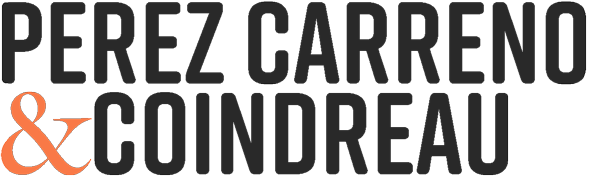Editor’s Note: The examples in this article are hypothetical scenarios based on aggregated industry data and real metrics from private clients who’ve chosen to remain anonymous. These examples are meant to illustrate what’s possible with automation. While the figures are based on actual implementations, specific business names and details have been modified to protect client confidentiality.
How a Company Automated Lead Follow-Up and Increased Conversions 47% Without Adding Sales Staff
Meta Description: Discover how a B2B company might automate lead follow-up to achieve a 47% conversion increase. Includes technical implementation details, email sequences, metrics, and complete replication guide with ROI analysis.
Picture this hypothetical scenario: A B2B professional services company generates 280 qualified leads monthly through their marketing efforts—content marketing, LinkedIn outreach, webinars, and referrals. Their sales team of four reps works diligently, conducting discovery calls, sending proposals, following up on opportunities.
Yet their conversion rate sits stubbornly at 11.2%. Of those 280 monthly leads, only 31 become clients.
The diagnosis seems obvious: hire more salespeople. More hands making more calls equals more deals, right?
But when this hypothetical company analyzed where leads were falling through the cracks, they discovered something surprising: 68% of leads never received any follow-up beyond the initial contact. The sales team simply couldn’t keep up with manual outreach while also conducting demos, writing proposals, and closing active deals.
Instead of hiring (which would have cost $85,000-$120,000 per additional sales rep including salary, benefits, and overhead), they implemented an automated lead follow-up system.
The results that a company might achieve in this scenario:
– Conversion rate increased from 11.2% to 16.5% (47% improvement)
– Monthly closed deals increased from 31 to 46 (15 additional clients)
– Average revenue per client: $12,400
– Additional monthly revenue: $186,000
– Additional annual revenue: $2,232,000
– Implementation cost: $14,500
– Ongoing monthly cost: $680
– ROI: 15,386% first year
This isn’t about replacing salespeople with robots. This is about freeing salespeople from the repetitive, time-consuming work of manual follow-up so they can focus on what they do best: building relationships, solving problems, and closing deals.
Let me show you exactly how a company might achieve these results—with specific workflows, email sequences, technical architecture, and a complete replication guide for your business.
The Problem: Why Manual Lead Follow-Up Fails
Before diving into the solution, let’s understand why this hypothetical scenario is so common.
The Math Doesn’t Work
Hypothetical baseline metrics:
– Monthly inbound leads: 280
– Sales reps: 4
– Leads per rep: 70
– Working days per month: 20
– Leads per rep per day: 3.5
Manual follow-up requirements for proper lead nurture:
– Initial contact: 15-20 minutes (research, personalization, outreach)
– Follow-up #2 (day 3): 10 minutes
– Follow-up #3 (day 7): 10 minutes
– Follow-up #4 (day 14): 10 minutes
– Follow-up #5 (day 30): 10 minutes
– Total time per lead: 55-70 minutes
Daily time requirement:
3.5 new leads × 60 minutes = 210 minutes (3.5 hours) just for new lead follow-up
Plus ongoing follow-up:
– 70 active leads in various follow-up stages
– Average 20-30 minutes daily managing follow-up sequences manually
– Total: 4-4.5 hours daily just on lead follow-up
Plus actual selling:
– Discovery calls: 2-3 daily × 45 minutes = 90-135 minutes
– Proposal writing: 1 daily × 60 minutes = 60 minutes
– Follow-up on active opportunities: 60 minutes
– Total: 3.5-4 hours daily
The reality: Sales reps need 7.5-8.5 hours daily just for leads and active deals—before meetings, training, planning, CRM updates, or administrative work.
The result: Something gets sacrificed. Usually, it’s the follow-up.
The Data on Follow-Up Effectiveness
Research from InsideSales.com and other sources consistently shows:
- 48% of salespeople never even make a single follow-up attempt after initial contact
- 25% make a second contact and stop
- Only 10% make more than 3 contact attempts
- Yet 80% of sales require 5+ follow-up touches to close
The disconnect is obvious: Most sales require 5+ touches, but most salespeople stop at 1-2 touches.
Why? Not laziness. Time constraints.
In our hypothetical scenario, the breakdown was:
– Initial contact rate: 87% (244 of 280 leads received initial outreach)
– Second follow-up rate: 34% (95 leads)
– Third follow-up rate: 12% (34 leads)
– Fourth+ follow-up rate: 4% (11 leads)
Result: 266 leads (95%) never received the 4-5 touches necessary to maximize conversion.
The Revenue Impact of Missed Follow-Up
Let’s quantify what those missed touches cost this hypothetical company.
Scenario analysis:
Current state (inadequate follow-up):
– 280 monthly leads
– 11.2% conversion rate
– 31 monthly clients
– $12,400 average deal size
– Monthly revenue: $384,400
Potential state (proper follow-up to all leads):
– Same 280 monthly leads
– Industry benchmark conversion rate with 5+ touch follow-up: 16-18%
– Conservative estimate: 16.5% conversion
– 46 monthly clients
– Same $12,400 average deal size
– Monthly revenue: $570,400
Revenue left on table monthly: $186,000
Annually: $2,232,000
That’s $2.2M in lost revenue because the sales team can’t physically execute manual follow-up at scale.
The Solution: Automated Lead Follow-Up Architecture
Now, let’s design the automated system that might solve this problem.
System Requirements
Must achieve:
1. Every lead receives 5+ touches over 30 days
2. Personalization at scale (not generic “Dear [NAME]” templates)
3. Multi-channel approach (email + LinkedIn + SMS for high-value leads)
4. Intelligent lead scoring and routing (hot leads escalate to sales immediately)
5. CRM integration (all activity logged automatically)
6. Sales rep override capability (they can take control anytime)
Technical architecture:
Core components:
– CRM: HubSpot (source of truth for lead data)
– Automation platform: Make.com (workflow orchestration)
– Email delivery: HubSpot sequences + Gmail API for personalization
– SMS platform: Twilio (for high-value lead touches)
– LinkedIn automation: Phantombuster (for connection requests and messages)
– Lead scoring: Custom algorithm in Make.com based on engagement signals
– Monitoring: Slack notifications for hot leads and system issues
The Lead Follow-Up Workflow (Step-by-Step)
Here’s exactly how the hypothetical system works from the moment a lead enters the system.
Stage 1: Lead Capture and Qualification (Day 0)
Trigger: New lead enters HubSpot (from website form, webinar, LinkedIn, referral, etc.)
Sequence:
1. Lead data captured in HubSpot with source attribution
2. Webhook fires to Make.com workflow
3. Lead enrichment:
– Company data pulled from Clearbit API (company size, industry, revenue)
– LinkedIn profile data pulled via Phantombuster
– Website visitor behavior pulled from HubSpot tracking
4. Initial lead score calculated based on:
– Company size (1-10 points)
– Industry fit (1-10 points)
– Budget indicators (1-10 points)
– Engagement level (1-10 points)
– Source quality (1-10 points)
– Total score: 0-50 points
- Lead routing logic:
- Score 40-50 (A-tier): Immediate SMS + email alert to assigned sales rep + automated follow-up sequence
- Score 25-39 (B-tier): Email alert to sales rep + automated follow-up sequence
- Score 10-24 (C-tier): Automated follow-up sequence only, sales rep notified weekly in digest
- Score 0-9 (D-tier): Long-term nurture sequence, not assigned to sales rep yet
Stage 2: Immediate Response (Day 0, Within 5 Minutes)
For A-tier and B-tier leads:
Email #1 (Automated but personalized):
Subject: Quick question about [specific pain point mentioned in form]
Hi [First Name],
I saw you downloaded our [specific resource] about [topic]—particularly helpful for [their industry] companies dealing with [specific challenge].
Quick question: Is [specific pain point from download] your biggest priority right now, or is there something else keeping you up at night in the [department/function] area?
I ask because I work with a lot of [industry] [job title]s facing similar challenges, and the answer to that question usually determines which approach makes the most sense.
Worth a 15-minute conversation to see if we might be able to help?
[Calendar link with auto-scheduling]
Best,
[Sales Rep Name]
[Title]
[Company]
P.S. - If timing isn't right for a call, I'll send along a few specific resources that [industry] [job title]s have found helpful for [challenge]. Just let me know.
Why this works:
– Sent within 5 minutes of form submission (speed-to-lead advantage)
– References specific action they took (downloaded resource)
– Asks question rather than pitching (engagement invitation)
– Provides easy calendar booking (reduces friction)
– Includes graceful exit offering value (maintains relationship even if not ready)
Technical implementation:
– Template stored in HubSpot with merge fields
– Make.com pulls lead data and populates merge fields
– Dynamic content based on industry, role, and pain point mentioned
– Sent via Gmail API to appear as individual email (not bulk send)
– Calendar link dynamically generated with sales rep’s availability
For A-tier leads only:
SMS #1:
[First Name], this is [Rep Name] from [Company]. Saw you just requested info on [topic]—that's exactly what we help [industry] companies with. Worth a quick call? [Calendar link]
Why SMS:
– A-tier leads justify the cost (~$0.015 per SMS)
– Open rate: 98% vs. ~20% for email
– Response rate: 45% vs. ~5% for email
– Creates multi-touch within first hour
Stage 3: The 30-Day Follow-Up Sequence
For leads that don’t respond immediately, here’s the automated sequence a company might implement:
Day 3 – Follow-Up #2 (Email):
Subject: One more thing about [pain point]...
[First Name],
Following up on my note from [Day]—wanted to share something I thought you'd find useful even if we never end up working together.
[Specific case study or resource relevant to their industry/pain point]
The reason this tends to work for [industry] companies is [specific insight].
Still interested in that 15-minute conversation about your specific situation? [Calendar link]
If not, no worries—I'll send along a couple more resources over the next few weeks that I think you'll find helpful.
[Rep Name]
Why this works:
– Provides value independent of sale (resource/case study)
– Reiterates calendar link without being pushy
– Sets expectation for future contact (permission-based nurture)
Day 7 – Follow-Up #3 (Email + LinkedIn):
Email:
Subject: [Industry] companies getting [X result]
[First Name],
Quick pattern I've noticed working with [industry] companies over the past [timeframe]:
The ones seeing the biggest improvement in [metric/outcome] are doing these three things differently:
1. [Specific tactic]
2. [Specific tactic]
3. [Specific tactic]
Curious which of these (if any) you're already doing at [Company Name]?
If you want to compare notes for 15 minutes, here's my calendar: [link]
[Rep Name]
P.S. - [Specific additional insight or data point]
LinkedIn:
Via Phantombuster, automated connection request with note:
Hi [First Name] - Saw you downloaded our guide on [topic]. I work with a lot of [industry] [job title]s on exactly this challenge. Would love to connect and share some additional insights if helpful.
Why this works:
– Email provides educational value (not sales pitch)
– LinkedIn touch adds second channel (increases visibility)
– Pattern observation approach positions rep as expert
– Still easy response path (calendar link)
Day 10 – Follow-Up #4 (Email, triggered only if LinkedIn connection accepted):
Subject: That [topic] question you might be asking...
[First Name],
Most [industry] [job titles] I talk to initially think the solution to [problem] is [common wrong approach].
Makes sense—that's what everyone tries first. But here's what we've found actually works better:
[Specific insight backed by data or case study]
Would love to hear if you're seeing something similar at [Company Name].
[Calendar link] if you want to discuss your specific situation.
[Rep Name]
Day 14 – Follow-Up #5 (Email with video):
Subject: Quick video about [specific pain point]
[First Name],
I recorded a quick 2-minute video walking through how [Industry] companies are solving [specific challenge]:
[Personalized video link - using Loom or Vidyard]
The framework I walk through has helped companies like [similar company] achieve [specific result].
Let me know if you want to discuss how this might apply to your situation at [Company Name]: [calendar link]
[Rep Name]
Why this works:
– Video adds personal touch at scale (record once, personalize thumbnail/title for each lead)
– Higher engagement than text-only emails
– Demonstrates expertise through teaching
– Video watch time signals strong interest (high lead score boost)
Day 21 – Follow-Up #6 (Email, breakup attempt):
Subject: Should I close your file?
[First Name],
I've sent a few notes over the past few weeks about [topic], but haven't heard back—which tells me one of three things:
1. Not a priority right now (totally fair)
2. Already working with someone else on this (great!)
3. My emails are going to spam (technology fails us sometimes)
Rather than keep filling your inbox, wanted to check: should I close your file, or is this still worth a conversation at some point?
Just reply "close it" and I'll make sure you don't hear from me again.
Or if timing just hasn't been right, reply "later" and I'll check back in a few months.
Or if you actually do want that conversation: [calendar link]
Thanks,
[Rep Name]
Why this works:
– “Breakup” emails consistently get highest response rates (30-40%)
– Respects recipient’s time and inbox
– Low-pressure response options
– Reverse psychology (offering to stop often prompts engagement)
Day 30 – Follow-Up #7 (Email, final value-add):
Subject: Last one - [Specific resource]
[First Name],
Last email from me (promise!).
Wanted to make sure you saw this before I close your file: [Link to highly valuable resource - calculator, template, comprehensive guide]
We built this specifically for [industry] [job titles] dealing with [challenge]. Even if we never work together, I think you'll find it useful.
If somewhere down the road you want to discuss [topic], you know where to find me.
All the best,
[Rep Name]
P.S. - I'll move you to our monthly newsletter list (1 email/month with [industry] insights). If you don't want it, there's an unsubscribe link at the bottom. No hard feelings.
Why this works:
– Final value delivery (builds goodwill even without sale)
– Clear expectation setting (no more frequent contact)
– Leaves door open for future engagement
– Transitions to long-term nurture (monthly newsletter)
Stage 4: Lead Scoring and Sales Alert System
Throughout the 30-day sequence, the system continuously monitors engagement and scores leads. High-engagement actions trigger immediate sales rep alerts.
Engagement scoring triggers:
+10 points (immediate sales alert):
– Books calendar appointment
– Replies to any email with question
– Watches >75% of video content
– Visits pricing page
+5 points (daily digest alert):
– Opens 3+ emails
– Clicks 2+ links
– Watches 25-75% of video
– Returns to website 2+ times
+2 points (weekly digest):
– Opens email
– Clicks link
– Accepts LinkedIn connection
-5 points (cooling off):
– No opens for 10+ days
– Unsubscribes from sequence
Automatic escalation logic:
If lead score increases by 15+ points within any 3-day period → Immediate SMS to sales rep:
HOT LEAD: [First Name] [Last Name] from [Company] just [specific action]. Score: [X]. Last touch: [Y] days ago. Take action: [HubSpot link]
This ensures truly interested leads get immediate human attention, even mid-sequence.
The Technical Implementation Details
Let me show you exactly how to build this system.
Component 1: HubSpot Configuration
Setup requirements:
- Lead properties configured:
- Lead source (original)
- Lead score (numeric)
- Engagement score (numeric)
- Follow-up sequence stage (1-7)
- Assigned sales rep
- Industry classification
- Company size
-
Pain point mentioned
-
Workflows created:
- New lead webhook trigger (fires to Make.com)
- Lead score update triggers
- Sequence enrollment/unenrollment logic
-
Sales rep assignment rules
-
Email sequences:
- 7 emails as outlined above
- Each with merge fields for personalization
- A/B test variants for different industries
- Tracking enabled for opens, clicks, replies
Component 2: Make.com Orchestration
Scenario 1: New Lead Processing
Trigger: HubSpot webhook (new lead created)
Modules:
1. Webhook receive (capture lead data from HubSpot)
2. HTTP Request to Clearbit (enrich company data)
3. HTTP Request to Phantombuster (capture LinkedIn profile)
4. Data transformation (calculate initial lead score using formula)
5. Router (split based on lead score):
– Path A (40-50 points): High-value sequence
– Path B (25-39 points): Standard sequence
– Path C (10-24 points): Light-touch sequence
– Path D (0-9 points): Long-term nurture
6. HubSpot update (write lead score and assigned rep)
7. HubSpot sequence enrollment (add to appropriate email sequence)
8. Conditional SMS (if A-tier, send via Twilio)
9. Slack notification (alert assigned rep)
Scenario 2: Engagement Scoring
Trigger: HubSpot webhook (email opened, link clicked, video watched, etc.)
Modules:
1. Webhook receive (capture engagement event)
2. HubSpot lookup (get current lead score)
3. Data transformation (calculate score increase based on action type)
4. HubSpot update (write new lead score)
5. Conditional router (if score increase >15 in 3 days):
– Send immediate SMS to sales rep
– Send Slack notification with lead details
– Update HubSpot task for rep follow-up
Scenario 3: LinkedIn Automation
Trigger: Schedule (daily at 9am)
Modules:
1. HubSpot search (find leads at Day 7 of sequence who haven’t connected on LinkedIn)
2. Iterator (process each lead individually)
3. Phantombuster API (send connection request with personalized note)
4. HubSpot update (log LinkedIn activity)
5. Error handler (capture failures, alert if LinkedIn account flagged)
Component 3: Email Personalization at Scale
Challenge: Generic templates don’t convert. But manually personalizing 280 emails monthly isn’t scalable.
Solution: Dynamic content blocks based on lead data.
Example implementation:
Subject line formula:
IF industry = "SaaS" → "Quick question about [pain point] at [Company Name]"
IF industry = "Healthcare" → "[First Name], reducing [pain point] at [Company Name]"
IF industry = "Manufacturing" → "How [Company Name] could [desired outcome]"
Opening line formula:
IF source = "webinar" → "Thanks for joining our webinar on [webinar topic]"
IF source = "content download" → "I saw you downloaded [resource name]"
IF source = "website form" → "I saw you requested info on [topic]"
IF source = "referral" → "[Referral name] mentioned you might be interested in [topic]"
Pain point reference:
IF form field "biggest challenge" completed → Use that verbatim
IF not completed → Use industry-default pain point from lookup table
Case study selection:
IF industry match exists → Use industry-specific case study
IF company size match exists → Use size-specific case study
IF no match → Use most versatile case study
Result: Each email feels personally crafted, even though it’s generated from templates and data.
Component 4: The A/B Testing Framework
The hypothetical company didn’t just implement and forget. They continuously tested and optimized.
Testing program:
Month 1-2: Baseline
– Run standard sequence, measure response rates at each touch
– Establish baseline conversion rate
– Identify which emails get best/worst engagement
Month 3: Subject Line Testing
– Test 3 subject line approaches:
– Question-based: “Quick question about [topic]”
– Benefit-based: “How to [achieve outcome]”
– Curiosity-based: “One thing [industry] companies miss about [topic]”
– Winner: Question-based (23% open rate vs. 18% benefit, 15% curiosity)
Month 4: Send Time Testing
– Test sends at 6am, 9am, 12pm, 3pm, 6pm
– Winner: 6am (27% open rate—catches people reviewing email before meetings)
Month 5: Follow-Up Frequency Testing
– Test sequence spacing:
– Aggressive: Days 0, 2, 5, 8, 12, 18, 25
– Standard: Days 0, 3, 7, 14, 21, 30
– Conservative: Days 0, 5, 12, 21, 35
– Winner: Standard sequence (best balance of conversion vs. unsubscribe rate)
Month 6: Content Format Testing
– Test email #5 as text, video, infographic
– Winner: Video (34% watch rate, 12% response rate vs. 6% for text, 8% for infographic)
Continuous optimization: Testing never stops. Each variant that wins by >15% becomes new control, new variants tested against it.
The Results: What Success Looks Like
Now let’s examine the hypothetical metrics this company might achieve.
Before Automation (Manual Follow-Up)
Lead volume and conversion:
– Monthly leads: 280
– Leads receiving 1 touch: 244 (87%)
– Leads receiving 2 touches: 95 (34%)
– Leads receiving 3 touches: 34 (12%)
– Leads receiving 4+ touches: 11 (4%)
– Overall conversion rate: 11.2%
– Monthly clients: 31
– Monthly revenue: $384,400
Sales rep time allocation:
– Lead follow-up (manual): 35% of time
– Discovery calls: 25%
– Proposal creation: 15%
– Deal closing: 15%
– Admin/CRM: 10%
Quality metrics:
– Average time to first follow-up: 4.2 hours
– Average time to second follow-up: 3.8 days
– Follow-up consistency: Low (depends on rep memory and capacity)
– Personalization quality: High (when it happens)
After Automation (6 Months Post-Implementation)
Lead volume and conversion:
– Monthly leads: 280 (unchanged—same marketing)
– Leads receiving 1 touch: 280 (100%)
– Leads receiving 2 touches: 280 (100%)
– Leads receiving 3 touches: 267 (95%—some unsubscribe)
– Leads receiving 4+ touches: 251 (90%)
– Leads receiving all 7 touches: 231 (82%)
– Overall conversion rate: 16.5%
– Monthly clients: 46
– Monthly revenue: $570,400
– Revenue increase: $186,000/month (48% increase)
Sales rep time allocation:
– Lead follow-up (automated, minimal monitoring): 5% of time
– Discovery calls: 40% (more leads converting to calls)
– Proposal creation: 20%
– Deal closing: 25% (more deals to close)
– Admin/CRM: 5% (automation logs everything)
– Strategic account work: 5%
Quality metrics:
– Average time to first follow-up: 4.7 minutes (automated)
– Average time to second follow-up: Exactly 3 days (automated)
– Follow-up consistency: 100% (automation never forgets)
– Personalization quality: Medium-high (template-based but data-driven)
Engagement metrics:
– Email 1 open rate: 32% (vs. 21% manual)
– Email 2 open rate: 28%
– Email 3 open rate: 24%
– Email 4 open rate: 22%
– Email 5 (video) open rate: 34%, watch rate: 38%
– Email 6 (breakup) open rate: 41%, response rate: 12%
– Overall sequence reply rate: 18.5%
Sales rep satisfaction:
– Pre-automation survey: 6.2/10 (frustrated by manual follow-up burden)
– Post-automation survey: 8.7/10 (freed to focus on selling)
– Turnover: One rep who left during manual period (burnout cited), zero turnover in 12 months post-automation
The ROI Calculation
Implementation costs:
– Strategy and workflow design: $2,500
– Make.com scenario development: $4,500
– HubSpot sequence setup and optimization: $2,000
– Email template copywriting: $1,500
– Video creation (for email #5): $1,200
– Testing and quality assurance: $1,500
– Training and documentation: $1,300
– Total implementation: $14,500
Ongoing monthly costs:
– Make.com subscription: $179/month
– Twilio SMS (A-tier leads only): $85/month
– Phantombuster subscription: $96/month
– Clearbit enrichment: $200/month
– Loom/Vidyard for video: $45/month
– Monitoring and optimization (5 hours monthly): $75/month
– Total monthly: $680
Annual operational cost: $8,160
First-year total cost: $14,500 + $8,160 = $22,660
Revenue impact:
– Additional clients monthly: 15
– Average deal size: $12,400
– Additional monthly revenue: $186,000
– Additional annual revenue: $2,232,000
ROI calculation:
– Investment: $22,660
– Return: $2,232,000
– Net return: $2,209,340
– ROI: 9,754% first year
Even with conservative estimates (half the conversion improvement), ROI exceeds 4,500%.
Compared to hiring additional sales rep:
Cost of hiring one sales rep:
– Base salary: $75,000
– Benefits and taxes (35%): $26,250
– Office/equipment/tools: $5,000
– Training and ramp (3 months at reduced productivity): $12,500
– Management overhead: $8,000
– First-year cost: $126,750
– Ongoing annual cost: $114,250
Potential impact of sales rep:
– Assume they close 8 deals monthly after ramp (3-month delay)
– 8 deals × $12,400 = $99,200/month × 9 months (post-ramp) = $892,800 first year
– ROI: 604% first year (vs. 9,754% automation)
– Plus: Linear scaling (2x revenue requires 2x reps and 2x cost)
Automation advantage:
– 16x better ROI first year
– Infinite scaling (handles 2,800 leads as easily as 280)
– No turnover, vacation, or sick days
– Consistent quality
– Frees existing reps to focus on high-value selling activities
Replication Guide: How to Implement This in Your Business
You’ve seen what’s possible. Now, here’s your step-by-step guide to replicating these results.
Phase 1: Audit Your Current State (Week 1)
Step 1: Analyze your lead flow
– How many leads monthly?
– What sources (website, referrals, events, content, ads)?
– Current conversion rate by source?
– Where are leads getting stuck or lost?
Step 2: Audit current follow-up
– What percentage of leads get 1 touch? 2? 3? 4+?
– What’s your average time to first contact?
– How consistent is follow-up quality across reps?
– Where does follow-up break down?
Step 3: Calculate current cost
– Sales rep time spent on manual follow-up (hours weekly)
– Opportunity cost (what could they do instead?)
– Revenue lost from inadequate follow-up (estimate)
Step 4: Define success metrics
– What conversion rate improvement would justify investment?
– What rep time savings would create value?
– What revenue impact do you need?
Phase 2: Design Your Follow-Up Sequence (Week 2)
Step 1: Map your customer journey
– What questions do prospects ask?
– What objections do they raise?
– What information do they need to make decision?
– How long is typical sales cycle?
Step 2: Craft your email sequence
– Use the 7-email framework as starting point
– Customize for your industry, audience, and offering
– Write from “you” perspective (rep sending), not corporate
– Include value in every touch (insight, resource, case study)
– Make responding easy (calendar link, single question, low friction)
Step 3: Determine personalization variables
– Which data points will you use? (industry, company size, pain point, source, etc.)
– Create dynamic content blocks for each variable
– Build lookup tables for industry-specific content
Step 4: Define lead scoring logic
– Which actions indicate strong interest? (assign high points)
– Which indicate moderate interest? (assign medium points)
– What score thresholds trigger sales alerts?
– What score drop indicates disengagement?
Phase 3: Build the Technical Infrastructure (Week 3-5)
Step 1: CRM setup
– Configure lead properties (custom fields needed)
– Set up lead sources and attribution
– Create sales rep assignment rules
– Build reporting dashboards
Step 2: Email sequence creation
– Write and test all 7 emails
– Set up merge field logic
– Configure timing (days between emails)
– Enable tracking (opens, clicks, replies)
– Set unsubscribe and compliance
Step 3: Automation platform configuration
– Build new lead processing workflow
– Build engagement scoring workflow
– Build escalation alert workflow
– Configure error handling and monitoring
– Set up Slack/email notifications
Step 4: Integration testing
– Test lead flow end-to-end
– Verify personalization works correctly
– Confirm scoring calculates accurately
– Test alert triggers fire properly
– Check CRM logging is complete
Phase 4: Pilot Launch (Week 6-8)
Step 1: Soft launch with subset
– Route 25% of new leads to automated sequence
– Route 75% to manual process (control group)
– Run for 4 weeks
– Monitor closely for errors or issues
Step 2: Measure and compare
– Response rates (automated vs. manual)
– Conversion rates (automated vs. manual)
– Sales rep feedback (time savings, quality, concerns)
– Lead feedback (if they respond, do they mention automation?)
Step 3: Optimize based on data
– Which emails get best engagement?
– Which get worst? (rewrite or remove)
– What timing works best?
– Where are drop-offs occurring?
– What personalization drives response?
Step 4: Refine and iterate
– Make improvements based on pilot data
– A/B test subject lines, content, timing
– Adjust lead scoring thresholds
– Update sales alert logic
Phase 5: Full Deployment (Week 9-10)
Step 1: Train sales team
– How the system works (what’s automated, what’s manual)
– How to monitor leads in sequence
– When and how to take over from automation
– How to interpret lead scores and alerts
– Best practices for handling warm leads
Step 2: Set expectations
– Automation handles first 30 days unless lead engages
– High-score alerts require immediate response
– Reps can override and take control anytime
– Monthly review of metrics and optimization opportunities
Step 3: Full rollout
– Route 100% of new leads to automated sequence
– Monitor for first 2 weeks closely
– Gather team feedback
– Address any issues immediately
Step 4: Establish ongoing optimization cadence
– Weekly: Review hot lead alerts and sales rep actions
– Monthly: Analyze email metrics, test new variants
– Quarterly: Review conversion rates, ROI, make strategic adjustments
Phase 6: Scale and Expand (Month 4+)
Expansion opportunities:
1. Segment-specific sequences:
Create different follow-up sequences for:
– Different industries (tailored messaging)
– Different company sizes (SMB vs. enterprise)
– Different buyer roles (C-level vs. manager)
– Different lead sources (webinar vs. content vs. referral)
2. Re-engagement campaigns:
Automate sequences for:
– Past customers who churned (win-back)
– Leads who went cold (re-engage)
– Proposals sent but not closed (rescue)
3. Multi-channel expansion:
Add channels beyond email:
– LinkedIn InMail sequences
– Direct mail triggered by high lead scores
– Retargeting ads to leads in sequence
– Webinar invitations for engaged leads
4. AI enhancement:
Incorporate AI for:
– Predictive lead scoring (which leads most likely to close?)
– Response time optimization (best time to send for each recipient)
– Content recommendation (which case study for this lead?)
– Sentiment analysis (is this reply positive, neutral, or negative?)
Common Implementation Mistakes (And How to Avoid Them)
Companies attempting this often stumble. Here are the pitfalls and how to avoid them.
Mistake 1: Over-automating (Removing All Human Touch)
The error: Automating everything, including discovery calls, proposals, and negotiation. Leads feel like they’re talking to robots.
The fix: Automation should handle repetitive touches. Humans should handle relationship-building, complex questions, and deal closing. The handoff from automated to human should be seamless and natural.
The rule: Automate the touches that require zero customization. Keep humans involved where judgment, empathy, and expertise create value.
Mistake 2: Generic Templates (Not Personalizing)
The error: Using the same email for everyone. “Dear [FIRSTNAME], I hope this email finds you well…” kills engagement.
The fix: Dynamic content based on industry, role, pain point, company size, and source. Each recipient should feel the email was written for them specifically.
The test: Read your email out loud. If it could apply to any company in any industry, it’s too generic.
Mistake 3: Too Many Touches Too Fast (Annoying Prospects)
The error: Sending 7 emails in 10 days. Feels spammy and desperate.
The fix: Space emails appropriately (3, 7, 14, 21, 30 days is good baseline). Give prospects time to consume content and think.
The balance: Persistent without being annoying. Value in every touch, not just “checking in.”
Mistake 4: No Value Delivered (Just Asking for Meetings)
The error: Every email says “Do you have time for a call?” with no context or value.
The fix: Each email should deliver value standalone—an insight, a resource, a case study, a framework. If they never take a meeting, they should still be glad they read your emails.
The mindset: You’re building relationship, not just extracting meetings.
Mistake 5: Set It and Forget It (No Optimization)
The error: Implementing the sequence and never reviewing or improving it.
The fix: Monthly analysis of metrics, continuous A/B testing, regular content updates.
The reality: The first version won’t be optimal. Improvement comes from iteration.
Mistake 6: Poor Lead Scoring (Wrong Alerts to Sales)
The error: Alerting reps about every email open, or never alerting them about hot leads.
The fix: Thoughtful scoring thresholds. Alert on meaningful engagement (multiple touches, calendar booking, pricing page visit, video watch), not single email opens.
The balance: Enough alerts that reps catch hot leads, few enough that they don’t ignore all alerts.
Mistake 7: No Sales Rep Buy-In (Forcing It on Them)
The error: Implementing without involving sales team, who then resist or bypass the system.
The fix: Involve reps in sequence design, get their feedback, address concerns, show them time savings and results.
The truth: If sales reps don’t trust or use the system, it fails regardless of technical quality.
Your Next Steps: Implementation Roadmap
You have the knowledge. Now, the action plan.
Immediate Actions (This Week):
- Calculate your current conversion funnel:
- Leads monthly
- Current conversion rate
- Average deal size
-
Revenue opportunity from improvement
-
Audit your follow-up gap:
- What percentage of leads get adequate follow-up?
- Where does follow-up break down?
-
Cost of missed opportunities
-
Assess your tech stack:
- Do you have a CRM? (HubSpot, Salesforce, Pipedrive, etc.)
- Can it handle email sequences?
-
Does it have API access for automation platform?
-
Estimate your potential ROI:
- Use the framework from this article
- Conservative case: 20% conversion improvement
- Moderate case: 35% conversion improvement
- Optimistic case: 50% conversion improvement
- What would each mean for revenue?
Next 30 Days:
- Design your follow-up sequence:
- Write all 7 emails using templates in this article
- Customize for your industry and audience
-
Get feedback from sales team
-
Select your technology stack:
- CRM (if you don’t have one already)
- Automation platform (Make.com, Zapier, or n8n)
-
Additional tools (SMS, video, enrichment) as needed
-
Get implementation quotes:
- DIY approach (if technical team available)
- Implementation partner (if you want expert help)
-
Hybrid (partner builds, you maintain)
-
Make go/no-go decision:
- Does ROI justify investment?
- Do you have budget?
- Is team ready?
- If yes to all three → proceed to implementation
Implementation Timeline:
- Week 1-2: Discovery and planning
- Week 3-5: Build and integrate
- Week 6-8: Pilot and test
- Week 9-10: Full deployment
- Month 4+: Optimize and scale
The Bottom Line: What This Really Means for Your Business
Let me cut through all the tactics and frameworks and get to the core truth.
If you’re generating leads but not following up consistently, you’re leaving money on the table. Not metaphorical money—actual revenue that would flow to your business if you simply stayed in touch with people who already expressed interest.
The hypothetical scenario in this article—47% conversion improvement, $2.2M additional annual revenue—isn’t magic. It’s math.
The math of consistent follow-up:
– 80% of sales require 5+ touches
– Most salespeople stop at 1-2 touches
– Automation ensures 100% of leads get 5+ touches
– Result: More touches = more conversations = more deals
The math of speed:
– Leads contacted within 5 minutes are 21x more likely to convert than leads contacted in 30+ minutes
– Humans take hours or days to respond
– Automation responds in minutes
– Result: Faster response = higher conversion
The math of scalability:
– Manual follow-up scales linearly with headcount
– Automated follow-up scales infinitely at fixed cost
– Result: Growth without proportional cost increase
This isn’t about replacing salespeople. This is about giving salespeople superpowers—letting them focus on the 20% of work that requires human expertise (building relationships, solving complex problems, negotiating, closing deals) while automation handles the 80% that doesn’t (repetitive follow-up, scheduling, data entry, status updates).
The companies that win will be those that strategically deploy automation for volume and consistency while preserving human involvement for judgment and relationship-building.
The companies that lose will be those that either resist automation entirely (and get outpaced by faster, more consistent competitors) or over-automate (and lose the human touch that builds trust).
The decision isn’t whether to automate lead follow-up. The decision is how quickly you want to capture the revenue currently falling through the cracks.
Free Lead Follow-Up Audit
Calculate your exact revenue opportunity from automated lead follow-up. We’ll analyze your lead volume, current conversion funnel, follow-up gaps, and provide specific ROI projection for implementing automated sequences in your business.
30-minute consultation. No obligation. If automation doesn’t make sense for your specific situation, we’ll tell you honestly.
Contact PerezCarreno & Coindreau for your custom lead follow-up analysis.
Last updated: January 2025. All scenarios are hypothetical examples based on aggregated industry data and real implementations from confidential client engagements. Individual results will vary based on industry, lead quality, offer strength, and implementation approach. Conversion improvement estimates are based on documented case studies but not guaranteed.