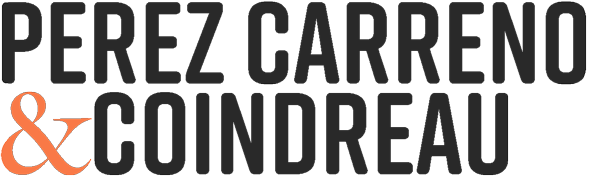E-Commerce and online banking have radically changed the way we shop and do business.
Even in brick and mortar stores, more and more people use their phones to browse for products, check pricing, and even checkout directly.
So, if we are already used to having these conveniences in other places we shop – wouldn’t you want to offer them as well?
Accepting payments on your website can seem complicated, but in reality it is quite simple. Once you understand what you have to do.
Payment Gateways
If you want to accept credit cards on your website, you need a way to securely capture the customer’s information, get the bank’s authorization and then process the charge.
For most small to medium businesses, setting up the infrastructure to handle such a sensitive flow of data, is not cost-efficient. Not to mention dangerous.
That is where Payment Gateways come in. A Payment Gateway is usually a Software as a Service (SaaS) that provides you with a simple code (or plugin) which you can install on your existing website. That code takes care of all the sensitive data capture, creates a secure payment form, and transmits the data securely.
No sensitive data is ever stored on your servers. The Payment Gateway handles the transaction authorization and capture with the bank. They then deposit the funds into your bank account once the payments clear.
Thus, your compliance obligations for the Payment Card Industry Data Security Standard (PCI DSS) are reduced. This makes it a much more cost effective way to receive payments directly on your website.
Options For Receiving Payments Online
There are many options for receiving payments online. The most common one is having an E-Commerce store on your website. An E-Commerce store adds Shopping Cart functionality, Checkout, Catalog and Product views, etc. so that your customers can browse online and purchase directly without leaving your website.
You can use WooCommerce for Wordpress, Shopify, or any other similar platform.
To receive payments on your E-Commerce store, you will need to configure a Payment Gateway. A few of the most popular ones are: Stripe, Braintree, Authorize.net and PayPal.
While a lot of people consider PayPal as one of the easiest to get started with, you can find yourself a bit limited using only PayPal. Not everybody knows what PayPal is, and not everybody wants to create a PayPal account just to purchase something online.
It is best to offer at least two options: Credit/Debit cards and PayPal, for example.
What many don’t realize is that Braintree (powers Uber, Yelp, Dropbox, etc.) is actually owned by PayPal. So setting up both Braintree and PayPal at the same time becomes a breeze. Especially if you are using WooCommerce.
They recently created a plugin with the WooCommerce team that helps you start the “Online Application” and even allows you to start receiving your first charges while they approve your account. When it usually takes multiple days or even weeks with regular approaches, I’ve gotten customers approved this way in as low as 24 hours. Quite impressive.
Tip: Once you have your merchant account approved, you can use another plugin if you prefer. There are better rated plugins out there, like the one from Payment Plugins).
What to Choose
I know it may seem confusing to decide which Gateway you want to use. My recommendation is to consider what you are going to be selling, to which countries, and make your decision based on that.
While Stripe is an excellent service provider, we don’t recommend it for businesses that have many customers in other countries (Mexico for example). Some transactions that should have gone through, are declined at the zip code verification stage in other countries. This can make your customers unhappy, especially if they know they have the balance to cover the payment.
So if you are considering selling overseas as well, I would recommend Braintree. They have a more fine-tuned configurator that allows you to set precise rules depending on the location of the purchaser.
If you are selling exclusively in the U.S., then either Braintree or Stripe are great options. Authorize.net is also very well know and respected, though their approval process is a bit more time consuming – especially if you are a new business.
Now here comes the interesting part. If you are selling goods and/or services that are considered “risky”, many payment gateways won’t approve your application. This may or may not include CBD, Certain info-products, certain supplements, etc. When in that situation, Authorize.net may be a good place to start. There are other options as well, of course, that may suit your particular industry.
Conclusion
Now you know what you need to get started with accepting payments online. Are you already taking online payments? What platform and/or gateway are you using? Comment below!