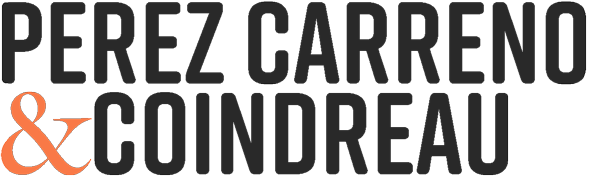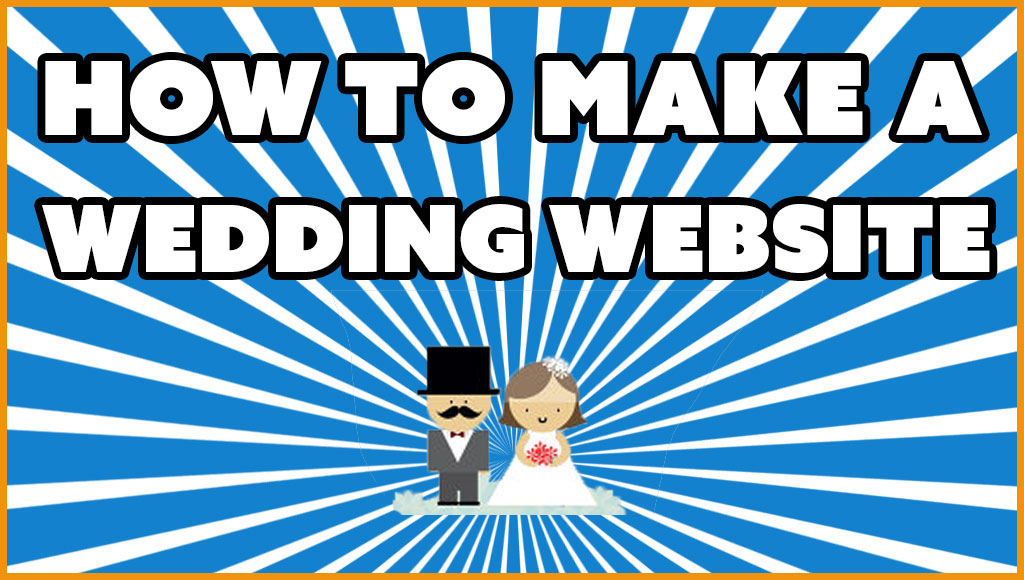Many people ask me what they should do in order to get their own wedding website without hassle. I decided to write this post to share my usual response.
Building a website – any website – can be fairly easy if you are ready to follow a guide.
In most cases, I’ve found that people who are planning a wedding do not have time to do pretty much anything else apart from planning the wedding, so they need something that is a piece of cake.
There are a few solutions out there that give you what you need right out of the box and some are even free!
The most popular one is probably The Knot, but I’ve read some pretty hardcore negative reviews about their customer support. Hence, I will not be recommending them for the time being.
Another popular one is eWedding. They have a nice interface to set everything up and they have a free version as well as a paid one.
You can get your site up with the free version and can upgrade later if you decide you want the extra features.
Here is a video that shows you how simple it is:
[youtube id=”qQ5Wm4_AlII” width=”714″ height=”417″ autoplay=”no” api_params=”” class=””]
[title size=”3″ content_align=”left” style_type=”single solid” sep_color=”” class=”” id=””]What You Get if You Upgrade[/title]
The extra features you get with the paid version ($7 dollars/mo) are:
- The ability to have a custom domain name (markandsara.com for example)
- Receive RSVP texts directly on your cell phone
- They remove their branding from your page
- Access to additional “premium” themes
Doing the upgrade is up to you, but since your wedding website will probably be running for only about a year, you are looking at an $84 dollar total expense – not bad at all.
Note: The only negative point I’ve found until now is that they register the domain name for you and it falls under their ownership. You have to talk to them about transferring ownership of the domain name if you want it for future use.