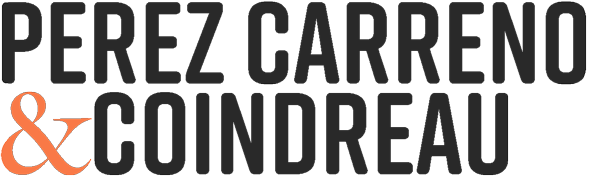“There’s a plugin for that…” – Said so many web designers through the years. But how many is too many when it comes to plugins? That’s today’s topic.
WordPress is a great platform. It helps us create websites fast and provides an environment for even the most robust sites.
You can create a simple blog, a corporate website, an E-Commerce store, or even a full-featured membership site for online education.
WordPress comes ready to use from the moment you install it – though you might want to personalize it first before launching.
That is where Themes and Plugins come in.
Themes
A theme is generally used to modify the visual layout of your website. There are thousands of themes available for purchase or free download, and you may likely find one that suits your particular design idea.
Some themes are very basic, others are really robust. Some let you modify your website in a visual drag-and-drop way, others have a fixed design. Some have added functionality (real estate themes, recipe themes, etc.) while others just make the site look nicer.
Like I said in my last article, choosing a Theme should be done with care. I always recommend choosing one that includes most of the aspects you need, so that there is not as much additional coding required. You should also consider the reviews, what others are saying, as well as the update cycle of the theme. We’ll discuss this further later in this article.
Plugins
WordPress plugins are usually used to add extra functionality to a WordPress website. Essentially, someone wrote the code to add some feature to their site and then decided to sell (or give away) that “package” of code so others could use it.
Plugins are easy to install in WordPress, and allow even people who are not technically inclined, to be able to add extra features to their websites.
An example of a popular plugin is: WooCommerce. You can install WooCommerce on WordPress to create an E-Commerce store directly on your website. You simply install it, and now you have the option to sell products online. It includes a product catalog, a shopping cart, checkout options, shipping calculation, etc.
WooCommerce is an example of a time when it is a good idea to use a plugin. You wouldn’t want to hand-code E-Commerce functionality unto a website. That would be an enormous and extremely expensive project.
That is why you would want to use a plugin: it saves time, effort, money, and in some cases even vulnerabilities and bugs.
When You Don’t Want to Use a Plugin
There are times though, when you don’t want to use a plugin.
As I mentioned before, a plugin can be used to add a complex functionality to your site without having to add code.
Unfortunately, a lot of designers go too far and use plugins for practically everything.
Take Google Analytics for example: you could certainly use a plugin to add it to your website. But you could also simply copy the 4 line snippet of code and add it to the proper location on your site and be done with it.
A good rule of thumb is: if an experienced web developer can add the functionality in a few minutes without using a third party plugin, don’t use a plugin.
Why Use Less Third-Party Plugins
Notice I use the term “third-party”. Third-party plugins are plugins that were not made by your own developer or someone on your team, but rather, were downloaded or purchased online from someone else.
WordPress itself is a secure platform. Unfortunately there are many ways to make it “less secure”, and one of them is: using too many plugins.
Consider the following:
Every piece of code ever written can have “bugs” or mistakes in its writing. That is a well known fact. That is why companies like WordPress have whole teams of Quality Control and Testing that thoroughly verify the inner workings of their code as well as the compatibility with other systems.
On top of that, there are hundreds of thousands of developers in the WordPress community that are constantly reporting bugs or issues that they find in the wild. The WordPress team then prioritizes and fixes the issues and publishes updates for all of us to install.
That is how you keep your website secure: maintaining it up to date, especially with critical security updates.
But then the plugins arrive…
You can imagine how much it costs to maintain such a “healthy” ecosystem.
Now you have to ask yourself: Do you think a “plugin developer” has those same resources at his/her disposal?
I’m not saying this to scare you, but rather help you see the importance of choosing a good plugin from a stable developer/company.
Now, I have to give a disclaimer here: plugins are amazing and are a big part of what makes WordPress what it is. I am a big fan of plugins – IF they are used in the right way.
So the next time you are looking for a plugin to add a new functionality to your WordPress website, please be sure to take note of their ratings, reviews, user discussions and update cycles. This will all help you make a better selection rather than simply choosing the “cheapest” one or the one that looks “nicer”.
Update Cycles And What They Mean To You
You’ve seen me talk about update cycles more than once today. What do I mean by them?
An update cycle is how often a plugin (or theme) provides updates to their community. Following our earlier discussion, you now know that WordPress provides updates to their code fairly often. That is a good thing.
If they have new updates, it means they are fixing something that should be fixed. If an issue or vulnerability was discovered, you install the update and you’re good to go!
Now what happens with plugins and themes?
Plugins and themes are separate from what we call the WordPress “Core”. This means that even if you keep your WordPress up to date, the plugins have to be updated on their own. Each individual plugin will have its own update cycle and will depend on its developer to “push” those updates out to the world.
So if you have 24 plugins on your website, there are 24 more opportunities for someone to have made a mistake in their code. Or simply for someone to forget to patch their code for a known bug.
Conclusion
So you see, plugins can be of great help. Especially for complex features that you want to add to your site. They can also save you a lot of time, effort and money.
But for those cases where it can be simple to do the same thing without a third-party plugin, consider that as an alternate route. Especially if you have a developer working with you during the process.
Have any questions regarding plugins or themes? Ask below in the comments or send us a quick message and we’ll gladly help you resolve them!