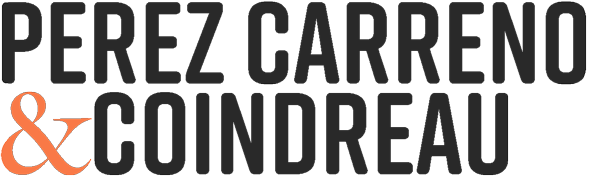Editor’s Note: The examples in this article are hypothetical scenarios based on aggregated industry data and real metrics from private clients who’ve chosen to remain anonymous. These examples are meant to illustrate what’s possible with automation. While the figures are based on actual implementations, specific business names and details have been modified to protect client confidentiality.
Should You Hire a Virtual Assistant or Build an Automation System? (2025 Complete Cost Analysis)
Meta Description: Virtual assistant vs automation: Complete 2025 cost comparison with 3-year TCO analysis, decision frameworks, and real scenarios. Learn which option saves your business more money.
The virtual assistant industry exploded during the remote work revolution. Browse any business forum, and you’ll see the same pitch: “Hire a $8-$15/hour VA and reclaim your time.” It sounds compelling—delegate email management, calendar scheduling, data entry, and customer service to someone working while you sleep.
But here’s what the VA marketplaces won’t tell you: for many businesses, hiring a virtual assistant is the most expensive way to solve the problem.
Not because VAs aren’t valuable—they are, for the right tasks. But because most businesses hire VAs to solve problems that shouldn’t involve humans at all. They’re paying $1,200-$2,400 monthly for someone to copy data between systems, send templated emails, and schedule appointments—work that automation handles for $200-$600 monthly with zero quality variance.
This isn’t a theoretical debate. The numbers are stark, the decision frameworks are clear, and the wrong choice costs 12-36 months and $14,400-$86,400 in wasted investment.
The Real Cost of Virtual Assistants (What the Marketplaces Don’t Tell You)
Let’s start with honest accounting. The VA marketplace advertises $8-$15/hour rates, leading businesses to calculate: 160 hours × $12/hour = $1,920/month. Simple math. But that’s not the real cost.
The Fully-Loaded VA Cost Breakdown
Scenario: Hiring one full-time VA (40 hours/week)
Base Cost:
– Hourly rate: $12/hour (competitive for experienced VA)
– Monthly hours: 160
– Base monthly cost: $1,920
Hidden Costs:
– Platform fees (if using marketplace): 10-15% = $192-$288/month
– Management time (your time training, reviewing, providing feedback): 3 hours weekly × $100/hour (conservative blended rate) = $1,200/month
– Quality control time (fixing errors, handling exceptions): 2 hours weekly × $100/hour = $800/month
– Onboarding/training cost (one-time, amortized): $2,500 ÷ 12 months = $208/month
– Turnover/replacement cost (VAs average 8-14 month tenure): $2,500 ÷ 12 months = $208/month
– Backup coverage during VA vacation/sick days: $200/month average
– Tools/software licenses for VA access: $50-$150/month
– Communication overhead (Slack, Zoom meetings, async updates): $100/month time cost
Actual monthly cost: $4,878-$5,074
Annual cost: $58,536-$60,888
That $12/hour VA actually costs $30.49-$31.71/hour when you factor in the invisible overhead.
The Constraint Issues
Beyond cost, VAs introduce operational constraints that pure cost accounting misses:
Timezone Gaps: Philippines-based VAs (most common) work 12-14 hours ahead of US time zones. A lead arriving at 9am your time reaches them at 11pm their time—outside contracted hours. Response delays cost deals.
Scalability Limits: Your business has 3x surge month? You can’t 3x your VA instantly. Hiring takes 2-4 weeks minimum. Automation scales to 10x volume without blinking.
Quality Inconsistency: VAs are humans. Some days they’re sharp, some days distracted. Sick days happen. Family emergencies occur. Automation performs identically at 2am and 2pm, Monday and Friday, Christmas and July.
Single Point of Failure: Your VA quits with one week notice. Everything stops while you scramble to replace them. Automation doesn’t quit.
The Real Cost of Automation Systems
Now the automation side, with equally honest accounting.
Basic Automation System Cost Breakdown
Scenario: Replacing routine VA tasks with automation
Platform Costs:
– Make.com (medium complexity workflows): $99/month
– Twilio (SMS automation): $60/month
– Additional API costs (various integrations): $40/month
– Monthly platform cost: $199
Implementation Costs:
– Initial setup and development: $4,500-$8,500 (one-time)
– Amortized over 36 months: $125-$236/month
– Monthly maintenance/monitoring: $150/month (2 hours at $75/hour)
– Updates and refinements: $100/month average
Actual monthly cost: $574-$685
Annual cost: $6,888-$8,220
First year including implementation: $11,388-$16,720
The Cost Comparison Over 3 Years
| Cost Category | Virtual Assistant | Automation System |
|---|---|---|
| Year 1 | $58,536 | $11,388-$16,720 |
| Year 2 | $60,888 | $6,888-$8,220 |
| Year 3 | $60,888 | $6,888-$8,220 |
| 3-Year Total | $180,312 | $25,164-$33,160 |
| Savings with Automation | — | $147,152-$155,148 |
The automation system costs 14-18% of the VA cost over three years.
But This Assumes Equivalent Capability
Here’s where the analysis gets nuanced. VAs and automation aren’t always interchangeable. The question isn’t “which costs less?”—it’s “which tasks should each handle?”
Decision Framework: VA vs. Automation vs. Hybrid
Tasks That Should ALWAYS Be Automated
These tasks waste human time and should be automated immediately, regardless of business size:
1. Data Entry Between Systems
– Example: Sales closes deal in CRM → Create customer in accounting → Create project in project management
– Why automate: Zero judgment required, pure data movement, error-prone when manual
– Automation cost: $200-$400 setup, $20-$40/month operational
– VA cost alternative: 4-8 hours monthly = $48-$96/month + error correction time
2. Appointment Scheduling
– Example: Customer requests appointment → Check calendar availability → Book time → Send confirmation
– Why automate: Rules-based logic (if time available, book it), instant response advantage
– Automation cost: $300-$600 setup, $30-$60/month operational
– VA cost alternative: 10-20 hours monthly = $120-$240/month + timezone delay disadvantage
3. Template Email Responses
– Example: Customer inquiry → Send appropriate template based on inquiry type → Log in CRM
– Why automate: No creativity required, instant response matters, scales to 1,000 emails as easily as 10
– Automation cost: $400-$800 setup, $40-$80/month operational
– VA cost alternative: 15-30 hours monthly = $180-$360/month + response time delays
4. Data Synchronization
– Example: Keep customer information identical across CRM, email marketing, and accounting systems
– Why automate: Real-time sync required, human delays create data conflicts
– Automation cost: $600-$1,200 setup, $60-$120/month operational
– VA cost alternative: 8-16 hours monthly = $96-$192/month + sync delay issues
5. Report Generation
– Example: Pull data from 3 systems, merge into dashboard, generate charts, send to leadership
– Why automate: Same process every time, consistency matters, eliminates human error
– Automation cost: $800-$1,600 setup, $80-$120/month operational
– VA cost alternative: 6-12 hours monthly = $72-$144/month + potential errors
Tasks That Should ALWAYS Use Virtual Assistants
These tasks require human judgment, empathy, or creativity that automation can’t replicate:
1. Complex Customer Service
– Example: Angry customer with unique situation requiring empathy and creative problem-solving
– Why human: Emotional intelligence required, every situation different, relationship repair matters
– VA advantage: Can handle nuance, adapt approach, build rapport
– Automation limitation: Can’t truly empathize or handle unprecedented situations
2. Content Creation
– Example: Write blog posts, create social media content, draft newsletters
– Why human: Creativity and voice matter, strategic messaging requires judgment
– VA advantage: Understands brand voice, makes editorial decisions
– Automation limitation: AI-generated content lacks authentic voice and strategic thinking
3. Research and Analysis
– Example: Competitive analysis, market research, finding qualified leads
– Why human: Requires judgment about relevance, quality assessment, strategic thinking
– VA advantage: Can evaluate quality, identify patterns, make inferences
– Automation limitation: Can’t assess qualitative factors or make strategic judgments
4. Relationship Management
– Example: Maintaining contact with key clients, remembering personal details, identifying opportunities
– Why human: Relationships are inherently human, personal touch creates value
– VA advantage: Builds genuine relationships, picks up on subtle cues
– Automation limitation: Can’t build authentic relationships or read between the lines
5. Project Coordination
– Example: Managing multiple stakeholders, resolving conflicts, adjusting timelines
– Why human: Requires negotiation, diplomacy, reading room dynamics
– VA advantage: Can navigate politics, adjust approach based on personalities
– Automation limitation: Can’t negotiate or handle interpersonal complexity
The Hybrid Model (What Most Businesses Should Actually Implement)
The optimal solution for 70% of businesses isn’t VA-only or automation-only—it’s strategic hybrid.
Hybrid Architecture Example: Professional Services Firm
Automation handles:
– Client onboarding workflow (CRM → accounting → project management sync)
– Appointment scheduling and confirmation
– Template email responses to common inquiries
– Weekly report generation
– Time tracking reconciliation
– Invoice generation from project data
– Cost: $650/month platform + implementation
VA handles (part-time, 15 hours weekly):
– Complex client communications
– Social media content creation
– Proposal customization and review
– Research for business development
– Relationship nurturing with key accounts
– Cost: $720/month (15 hours × 4 weeks × $12/hour)
Total hybrid cost: $1,370/month = $16,440/year
Compare to alternatives:
– Full-time VA doing everything: $4,878-$5,074/month = $58,536-$60,888/year
– Savings: $42,096-$44,448 annually (72-73% reduction)
The automation handles volume and consistency. The VA focuses exclusively on work requiring human judgment—making them more valuable and engaged.
Real-World Scenarios: Which Approach Makes Sense?
Let me walk through specific business scenarios with recommendations.
Scenario 1: Solo Consultant ($250K Annual Revenue)
Current Pain Points:
– Spending 12 hours weekly on administrative work
– Missing leads due to slow email response
– Inconsistent client onboarding experience
– Manual invoice creation and follow-up
VA Approach:
– Hire part-time VA (20 hours weekly): $960/month
– VA handles email, scheduling, invoicing, basic client communication
– Annual cost: $11,520
– Result: Reclaims ~8 hours weekly (VA efficiency lower than your efficiency)
Automation Approach:
– Implement email triage, scheduling, invoicing, and onboarding automation
– Setup cost: $3,500
– Operational cost: $180/month
– Annual cost: $5,660
– Result: Reclaims ~10 hours weekly (automation handles routine tasks instantly)
Recommendation: Automation-first, hybrid if needed
– Start with automation for scheduling, email templates, invoicing
– Add 5-hour weekly VA later if you need content creation or complex customer service
– Optimal cost: $5,660-$6,920/year vs. $11,520 VA-only
Scenario 2: E-commerce Business ($1.2M Annual Revenue, 50-80 Orders Daily)
Current Pain Points:
– Order processing consuming 4-6 hours daily
– Customer service inquiries (200+ weekly)
– Inventory tracking across multiple platforms
– Returns/refund processing
– Customer follow-up and review requests
VA Approach:
– Hire two full-time VAs: $3,840/month base
– Plus management overhead: ~$1,500/month
– Annual cost: $64,080
– Coverage: 8am-5pm your timezone (if US-based VAs) or timezone gaps (if offshore)
Automation Approach:
– Order processing automation (order → fulfillment → tracking → customer notification)
– Inventory sync across platforms
– Customer service chatbot for common questions (80% of inquiries)
– Automated review request sequences
– Returns workflow automation
– Setup cost: $12,500
– Operational cost: $340/month
– Annual cost: $16,580
– Coverage: 24/7 instant response
Hybrid Approach:
– Automation handles order processing, inventory sync, common inquiries, review requests
– One part-time VA (20 hours weekly) handles complex customer service, product research, vendor communication
– Setup cost: $12,500
– Operational cost: $340 automation + $960 VA = $1,300/month
– Annual cost: $28,100
Recommendation: Hybrid
– Automation prevents you from needing two full-time VAs
– One part-time VA handles the 20% of work requiring human judgment
– Savings: $35,980 annually vs. VA-only approach (56% reduction)
Scenario 3: Real Estate Team (8 Agents, 400 Monthly Inquiries)
Current Pain Points:
– Leads waiting 2-6 hours for response (during agent showings)
– Showing scheduling requiring 15+ text/email exchanges
– CRM data entry inconsistent across agents
– Follow-up on unsold leads falling through cracks
VA Approach:
– Hire full-time VA for lead response and scheduling: $2,200/month (including platform fees)
– Annual cost: $26,400
– Challenge: VA works 8am-5pm, 50% of leads arrive evenings/weekends during timezone gaps
– Result: Response time improves to 30-60 minutes during business hours, still 4-8 hour delays outside hours
Automation Approach:
– AI phone/SMS system answers inquiries 24/7
– Automated showing scheduling with calendar integration
– CRM auto-population from conversations
– Lead scoring and routing to appropriate agents
– Automated follow-up sequences for unsold leads
– Setup cost: $8,500
– Operational cost: $480/month
– Annual cost: $14,260
– Coverage: 24/7 with <1 minute response time
– Result: Response time drops to <1 minute, showing conversion increases 15-25% from speed advantage
Recommendation: Automation-only
– Real estate is speed-to-lead game—automation’s instant response creates competitive advantage
– VA’s timezone limitations and response delays cost more in lost deals than they save in cost
– Savings: $12,140 annually plus estimated 15-25% conversion improvement
Scenario 4: Law Firm (4 Attorneys, Estate Planning Focus)
Current Pain Points:
– Client intake process involves 8-12 touchpoints
– Document preparation time-consuming
– Court filing deadline tracking
– Client communication requiring empathy and legal judgment
– Billing and trust accounting requiring accuracy
VA Approach:
– Hire legal VA with paralegal experience: $2,800/month
– Annual cost: $33,600
– Result: Handles intake, basic document prep, deadline tracking, billing, some client communication
Automation Approach:
– Client intake automation (form → CRM → calendar → document generation)
– Deadline tracking and reminder system
– Document template automation
– Billing automation from time tracking
– Setup cost: $6,500
– Operational cost: $220/month
– Annual cost: $9,140
– Limitation: Can’t handle client communication requiring legal judgment or empathy
Hybrid Approach:
– Automation handles intake, deadline tracking, document generation, billing
– Part-time legal VA (15 hours weekly) handles client communication, research, document review, complex coordination
– Setup cost: $6,500
– Operational cost: $220 automation + $900 VA (at $15/hour for legal VA) = $1,120/month
– Annual cost: $19,580
Recommendation: Hybrid
– Legal work requires too much judgment for automation-only
– But automation can handle intake, tracking, and billing—freeing VA to focus on substantive legal support
– Savings: $14,020 annually vs. VA-only approach (42% reduction)
The Hidden Factors Beyond Cost
Cost comparison is critical, but not complete. Several factors beyond monthly expense influence the decision.
Factor 1: Speed to Value
Virtual Assistant:
– Hiring timeline: 1-3 weeks (posting, interviewing, selection)
– Onboarding timeline: 2-4 weeks (training on systems, processes, quality standards)
– Time to productivity: 3-7 weeks
Automation:
– Planning timeline: 1 week (mapping workflows, requirements)
– Development timeline: 2-6 weeks (depending on complexity)
– Testing/refinement: 1-2 weeks
– Time to productivity: 4-9 weeks
Winner: Slight edge to VA for simple tasks, tie for complex implementations
Factor 2: Scalability
Virtual Assistant:
– 2x volume requires 2x VAs (linear scaling)
– Hiring timeline delays scaling by 3-7 weeks
– Management complexity increases exponentially (managing 3 VAs is >3x harder than managing 1)
Automation:
– 10x volume requires same automation (handles 1,000 transactions as easily as 100)
– No scaling delays—capacity instant
– Management complexity stays constant
Winner: Automation by massive margin
Factor 3: Consistency and Quality
Virtual Assistant:
– Quality varies by individual, day, mood, workload
– Sick days and vacations create coverage gaps
– Turnover (8-14 month average tenure) creates knowledge loss
– Training drift—quality degrades without ongoing management
Automation:
– Quality identical 24/7/365
– No sick days, vacations, or turnover
– No quality drift—performs exactly as programmed
– Errors are systematic (easy to fix) not random
Winner: Automation for consistency, VA for handling unpredictable situations
Factor 4: Flexibility and Adaptability
Virtual Assistant:
– Can handle unexpected situations using judgment
– Adapts to new tasks without reprogramming
– Provides feedback and improvement suggestions
– Handles exceptions gracefully
Automation:
– Excellent at defined processes
– Requires reprogramming for process changes (cost and time)
– Can’t handle true exceptions—escalates to humans
– No improvement suggestions (unless you build feedback loops)
Winner: VA for dynamic environments, automation for stable processes
Factor 5: Strategic Value
Virtual Assistant:
– Can identify patterns and opportunities
– Provides human perspective on customer interactions
– Potential to grow into more strategic roles
– Relationship building with customers/partners
Automation:
– Captures data that enables analysis
– Frees humans to do strategic work
– No strategic thinking capability
– No relationship building
Winner: VA—but automation enables humans to be more strategic by eliminating tactical work
The Total Cost of Ownership (TCO) Calculator
Use this framework to calculate your specific scenario:
Step 1: Calculate Current Cost of Manual Work
Time Audit:
– List all administrative tasks consuming time weekly
– Categorize: routine/repetitive vs. requiring judgment
– Calculate hours per task per week
– Multiply by fully-loaded hourly rate
Example:
– Email management (routine): 5 hours × $85/hour = $425/week
– Scheduling: 3 hours × $85/hour = $255/week
– Data entry: 4 hours × $85/hour = $340/week
– Customer service (complex): 6 hours × $85/hour = $510/week
– Total current cost: $1,530/week = $79,560/year
Step 2: Calculate VA Solution Cost
For routine tasks (12 hours weekly in example above):
– VA hours needed: 15 hours weekly (VAs work slower on unfamiliar systems initially)
– Hourly rate: $12/hour
– Platform fees: 10% = $1.20/hour
– Monthly cost: 15 hours × 4 weeks × $13.20 = $792
– Management overhead (3 hours monthly): $255
– Total VA cost: $1,047/month = $12,564/year
Step 3: Calculate Automation Solution Cost
For same routine tasks:
– Implementation cost: $4,500 (one-time)
– Monthly platform costs: $180
– Monthly maintenance: $150
– First year cost: $4,500 + ($330 × 12) = $8,460
– Subsequent years: $3,960/year
Step 4: Calculate Hybrid Solution Cost
Automation handles routine tasks (12 hours weekly):
– Implementation + operational: $8,460 first year, $3,960 after
VA handles judgment tasks (6 hours weekly):
– VA hours: 7.5 hours weekly (slight efficiency buffer)
– Monthly cost: 7.5 × 4 × $13.20 = $396
– Management overhead (1.5 hours monthly): $127
– VA cost: $523/month = $6,276/year
Total hybrid first year: $14,736
Total hybrid subsequent years: $10,236
Step 5: Compare 3-Year TCO
| Approach | Year 1 | Year 2 | Year 3 | 3-Year Total |
|---|---|---|---|---|
| Current (doing it yourself) | $79,560 | $79,560 | $79,560 | $238,680 |
| VA only | $12,564 | $12,564 | $12,564 | $37,692 |
| Automation only | $8,460 | $3,960 | $3,960 | $16,380 |
| Hybrid | $14,736 | $10,236 | $10,236 | $35,208 |
Analysis:
– VA saves $201,000 vs. doing yourself (84% reduction)
– Automation saves $222,300 vs. doing yourself (93% reduction)
– Hybrid saves $203,472 vs. doing yourself (85% reduction)
– Automation saves $21,312 vs. VA-only (56% reduction)
– Automation saves $18,828 vs. hybrid (53% reduction)
But: Hybrid maintains human judgment for complex customer service, which may prevent customer churn or improve conversion—value not captured in TCO.
Implementation Roadmap: How to Actually Make This Transition
Theory is easy. Execution is where businesses stumble. Here’s the practical roadmap.
Phase 1: Audit and Categorize (Week 1-2)
Task inventory:
– Every team member tracks tasks for one week in detail
– Categorize each task:
– Routine/repetitive (automation candidate)
– Judgment-based but following patterns (potential automation with human review)
– Complex judgment/creativity required (human only)
– Relationship-building (human only)
Time quantification:
– Calculate hours per task per week
– Identify highest-volume routine tasks (biggest ROI opportunity)
– Calculate current fully-loaded cost
Tools needed:
– Time tracking spreadsheet
– Task categorization framework
– Cost calculator
Phase 2: Prioritize Quick Wins (Week 3)
Identify tasks that are:
– High volume (>3 hours weekly)
– Purely routine (zero judgment required)
– Frustrating for team (morale benefit)
– Simple to automate (fast ROI)
Example quick wins:
– Appointment scheduling
– Template email responses
– Data entry between systems
– Report generation
Create priority list:
1. Highest volume + simplest automation = implement first
2. Medium volume + medium complexity = implement second
3. Lower volume or complex = evaluate ROI carefully
Phase 3: Design Solution Architecture (Week 4-5)
For automation-appropriate tasks:
– Map current workflow step-by-step
– Identify systems involved
– Document decision logic
– Determine required integrations
– Estimate implementation complexity
For VA-appropriate tasks:
– Document standard operating procedures
– Create quality standards
– Define success metrics
– Determine required hours
For hybrid tasks:
– Determine automation/human boundary
– Design handoff process
– Create escalation triggers
Phase 4: Pilot Implementation (Week 6-9)
Start with ONE high-value workflow:
– Implement automation or hire VA
– Run parallel to existing process (safety net)
– Compare outputs for quality
– Measure time savings
– Gather team feedback
Success criteria:
– Time savings >50% of projected
– Quality equal or better than manual
– Team reports positive experience
– ROI calculation validates business case
If successful → proceed to phase 5
If not → diagnose issues, refine, retest
Phase 5: Scale Implementation (Month 3-6)
Systematic rollout:
– Implement workflows #2-5 from priority list
– One workflow per 2-3 weeks (avoid overwhelming team)
– Continue parallel operation until confidence high
– Document each implementation for future reference
Team enablement:
– Train team on new systems
– Create playbooks for common issues
– Establish feedback loops
– Celebrate wins publicly
Phase 6: Optimize and Expand (Month 7+)
Continuous improvement:
– Review automation logs for errors or edge cases
– Gather team feedback on pain points
– Identify new automation opportunities
– Refine existing workflows
Advanced opportunities:
– Connect workflows into end-to-end processes
– Add AI for more complex decision-making
– Implement predictive analytics
– Explore customer-facing automation
Common Objections (And The Truth)
Objection 1: “Automation is too expensive to set up”
The math: $5,000-$8,000 implementation seems expensive until you calculate 3-6 month payback period. The VA costs $12,000-$60,000 annually forever. Automation costs $4,000-$8,000 annually after first year.
Truth: Automation is higher upfront, massively cheaper over time. If you can’t afford $5,000 implementation, you definitely can’t afford $60,000/year VA costs.
Objection 2: “My processes are too unique to automate”
The reality: Unless you’re doing something no business has ever done, it’s automatable. “Unique” processes are usually common processes adapted to your context—which automation handles fine.
Truth: 80% of processes are automatable. The 20% requiring unique judgment should use humans.
Objection 3: “Automation is too complex for my team”
The reality: Modern no-code platforms (Make.com, Zapier) require zero programming. If your team can use Google Sheets, they can understand automation.
Truth: You don’t need to build it yourself. Implementation partners (like PerezCarreno & Coindreau) build, deploy, and train your team. Ongoing management is simpler than managing VAs.
Objection 4: “What if the automation breaks?”
The reality: Automation fails less often than humans forget things. And when it does fail, it fails obviously—you get an error alert immediately, not discovering weeks later that a VA was doing something wrong.
Truth: Proper automation includes error monitoring, alerts, and fallback procedures. Failure rate: <0.1% vs. human error rate of 1-3%.
Objection 5: “I need the human touch”
The reality: Most customer interactions don’t need “human touch”—they need speed and accuracy. Customers prefer instant automated appointment scheduling over waiting 6 hours for a VA to respond.
Truth: Reserve humans for interactions that benefit from empathy and judgment. Use automation for transactions that benefit from speed and consistency.
Objection 6: “My budget is too tight”
The reality: If your budget is tight, you especially can’t afford to waste $20,000-$60,000 annually on VA costs when automation costs $4,000-$8,000.
Truth: Most automation ROI calculation shows 3-9 month payback. Financing $5,000 implementation at $200/month is cheaper than $1,000-$5,000/month VA costs.
The Decision Tree: Your Specific Recommendation
Use this decision tree to determine your optimal approach:
Is >50% of your administrative work routine/repetitive (data entry, scheduling, template responses)?
├─ YES → Continue
│ │
│ └─ Is your monthly administrative time cost >$1,500?
│ ├─ YES → Implement automation
│ │ └─ Budget >$5,000 available?
│ │ ├─ YES → Full automation implementation
│ │ └─ NO → Phased automation, start with highest-ROI workflow
│ └─ NO → Volume too low, continue manual or hire part-time VA
│
└─ NO (>50% requires judgment/creativity) → Continue
│
└─ Can you separate routine tasks from judgment tasks?
├─ YES → Hybrid model
│ ├─ Automate routine tasks
│ └─ Hire part-time VA for judgment tasks
└─ NO → VA-only approach
└─ But document processes to enable future automation
Real Implementation Costs: What to Actually Expect
Theory says $5,000-$8,000 implementation. Reality varies based on complexity. Here’s honest estimation:
Simple Automation Package ($2,500-$4,500)
Includes:
– 2-3 basic workflows
– Common integrations (Google Workspace, popular CRMs, standard tools)
– Basic error handling
– 2 hours training
– 30 days post-launch support
Examples:
– Appointment scheduling automation
– Lead capture to CRM automation
– Template email response automation
Timeline: 2-3 weeks from kickoff to deployment
Medium Automation Package ($5,000-$8,500)
Includes:
– 4-6 workflows with conditional logic
– Multiple system integrations
– Advanced error handling and monitoring
– 4 hours training
– 60 days post-launch support
– Monthly maintenance included first 90 days
Examples:
– Client onboarding workflow (CRM → accounting → project management)
– Lead nurturing sequences with multi-channel follow-up
– Order processing end-to-end automation
– Weekly reporting automation
Timeline: 4-6 weeks from kickoff to deployment
Complex Automation Package ($9,000-$15,000)
Includes:
– 8+ interconnected workflows
– Custom API integrations
– AI/ML components
– Advanced data transformation
– 8 hours training
– 90 days post-launch support
– Monthly maintenance package
Examples:
– Complete sales cycle automation (lead → qualification → nurture → close → onboarding)
– Multi-location business operations synchronization
– Custom inventory and fulfillment orchestration
– Predictive analytics and alerting systems
Timeline: 8-12 weeks from kickoff to deployment
Ongoing Costs
Platform subscriptions: $100-$500/month depending on volume
Maintenance: $150-$400/month for monitoring, updates, and refinements
Support: $100-$250/month for help desk access
The Hybrid Model in Practice: Three Real Examples
Most successful implementations end up hybrid. Here’s what that actually looks like.
Example 1: Marketing Agency
Before: Trying to do everything manually, overwhelmed
Automation implemented:
– Client onboarding (proposal → contract → CRM → project setup)
– Social media scheduling and posting
– Report generation (pulling data from ads, analytics, social)
– Invoice generation and payment reminders
VA role (20 hours weekly):
– Content creation and copywriting
– Client communication and relationship management
– Research for campaigns
– Strategy consultation with clients
Results:
– Team reclaimed 30 hours weekly from automation
– VA focuses exclusively on high-value creative and strategic work
– Client satisfaction improved (faster onboarding, more responsive communication)
– Cost: $950/month vs. $4,200/month for two full-time VAs they almost hired
Example 2: Healthcare Practice
Before: Front desk overwhelmed, considering hiring second admin
Automation implemented:
– Appointment scheduling and reminders
– Patient intake form processing
– Insurance verification workflow
– Follow-up appointment scheduling post-visit
VA role (15 hours weekly):
– Complex insurance issues requiring calls
– Patient inquiries requiring medical judgment coordination
– Referral coordination with specialists
– Records requests and compliance paperwork
Results:
– Eliminated need for second full-time admin hire
– Patient wait times for appointment scheduling dropped from 4 hours to 4 minutes
– No-show rate decreased 34% from better automated reminders
– Cost: $1,100/month vs. $52,000/year second admin ($4,333/month with benefits)
Example 3: Professional Services Firm
Before: Finance manager drowning in data entry, considering quitting
Automation implemented:
– Time tracking to billing automation
– Expense report processing
– Client onboarding system integration
– Monthly financial reporting
VA role (10 hours weekly):
– Complex financial analysis
– Budget forecasting and scenario modeling
– Strategic recommendations to partners
– Vendor relationship management
Results:
– Finance manager’s role transformed from tactical to strategic
– Billing cycle time reduced from 8 days to 2 days
– Revenue recognition accuracy improved (eliminated errors)
– Finance manager stayed in role (would have cost $50,000+ to replace)
– Cost: $750/month vs. $5,000/month full-time replacement hire
Making the Decision: Your Next Steps
You’ve seen the data. You understand the frameworks. Now, the actual decision process.
Step 1: Run Your Numbers (30 minutes)
Use the TCO calculator framework above:
1. Calculate current cost of manual administrative work
2. Calculate VA solution cost for your volume
3. Calculate automation solution cost
4. Calculate hybrid solution cost
5. Compare 3-year totals
Step 2: Categorize Your Tasks (1 hour)
Create three lists:
– Automation candidates: Routine, repetitive, high-volume, rule-based
– VA candidates: Requires judgment, creativity, relationship-building, empathy
– Hybrid candidates: Mix of routine and judgment
Step 3: Assess Your Situation (30 minutes)
Answer honestly:
– What’s your monthly administrative time cost?
– What’s your budget for implementation?
– What’s your timeline pressure?
– What’s your team’s technical comfort level?
– How stable are your processes (changing frequently vs. established)?
– What’s your growth trajectory (scaling 2x vs. stable)?
Step 4: Make the Call
Choose automation if:
– >70% of tasks are routine/repetitive
– Monthly time cost >$2,000
– Scaling rapidly or planning to scale
– Processes are stable and well-documented
– Budget allows $3,000+ implementation investment
Choose VA if:
– >70% of tasks require judgment/creativity
– Monthly time cost $500-$2,000
– Processes change frequently
– Need flexibility more than consistency
– Can’t afford automation implementation currently
Choose hybrid if:
– Mixed task types (50/50 routine vs. judgment)
– Monthly time cost >$3,000
– Want optimization without losing human touch
– Have budget for automation + part-time VA
– Scaling but need to maintain quality
Step 5: Start Small, Prove Value
Whichever path you choose, start with pilot:
– Implement ONE workflow or hire VA for ONE role
– Run for 60 days
– Measure results rigorously
– Gather team feedback
– Calculate actual ROI
– Scale if successful, pivot if not
The Bottom Line
The VA vs. automation question isn’t ideological—it’s mathematical.
For routine, repetitive, high-volume tasks: automation wins decisively. Lower cost (14-18% of VA cost over 3 years), better consistency, instant scalability, 24/7 operation.
For complex, judgment-based, relationship-centric tasks: VAs win clearly. Flexibility, creativity, empathy, adaptability.
For most businesses: hybrid wins practically. Automation handles volume and consistency. VAs handle judgment and relationships. Total cost is 30-60% less than VA-only, while maintaining human touch where it matters.
The businesses that win are those that deploy each tool for its strengths. The businesses that lose are those that either resist automation (paying 5-7x more for manual work) or over-automate (losing the human touch that builds relationships).
The decision isn’t whether to choose VA or automation. The decision is how to architect the optimal combination for your specific situation.
And that decision, supported by the frameworks in this article, should take you 2-3 hours—not 2-3 months.
Free Assessment: Your Specific Recommendation
Calculate your exact VA vs. automation vs. hybrid recommendation. We’ll analyze your task breakdown, calculate 3-year TCO for each approach, and provide specific implementation roadmap for your optimal solution.
30-minute consultation. No obligation. If automation doesn’t make financial sense for your situation, we’ll tell you honestly.
Contact PerezCarreno & Coindreau for your custom analysis.
Last updated: January 2025. Cost data based on 2024-2025 market rates. All scenarios are hypothetical examples based on aggregated industry data.