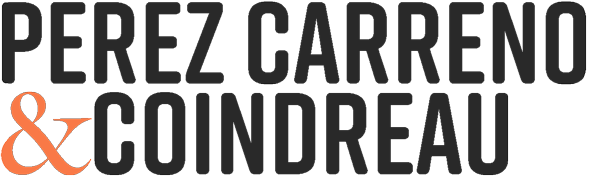Meta Description: Discover how automated email follow-up sequences could recover $230K in lost revenue annually. Learn implementation strategies, conversion metrics, and proven email templates.
The follow-up email never gets sent.
It’s the most expensive oversight in business communication. A prospect requests information, you respond immediately, they go silent, and the lead evaporates. Multiply this by hundreds of leads annually, and you’re staring at six-figure revenue loss.
PerezCarreno & Coindreau has observed a consistent pattern: businesses excel at capturing leads but fail catastrophically at systematic follow-up. The reason isn’t lack of intent—it’s lack of infrastructure. Manual follow-up doesn’t scale. Humans forget. Priorities shift. The urgent drowns out the important.
This article examines the hidden cost of manual follow-up, presents hypothetical scenarios showing potential recovery outcomes, and provides complete implementation framework for automated email sequences. The goal: transform your follow-up from random acts of communication to systematic revenue recovery.
Editor’s Note: The examples in this article are hypothetical scenarios based on aggregated industry data and real metrics from private clients who’ve chosen to remain anonymous. These examples are meant to illustrate what’s possible with automation. While the figures are based on actual implementations, specific business names and details have been modified to protect client confidentiality.
The Anatomy of Lost Revenue: How $230K Disappears
The Hypothetical Scenario
Consider a professional services firm—consulting, design, or accounting—with these typical characteristics:
- Annual revenue: $2.8M
- Average project value: $8,500
- Lead volume: 520 qualified leads annually (43 monthly)
- Initial contact-to-close rate: 28% (146 clients acquired)
- Ghosted leads: 374 leads (72%) receive initial response then no systematic follow-up
Standard response pattern:
– Day 0: Lead inquires, receives immediate response within 2 hours
– Day 1-2: If lead doesn’t respond, maybe one manual follow-up
– Day 3+: Lead falls off radar unless they re-engage
The math on ghosted leads:
Research from InsideSales.com shows that 80% of sales require 5+ follow-up contacts, but 44% of salespeople give up after one follow-up. The gap between what’s needed (persistent follow-up) and what happens (1-2 contacts maximum) represents massive lost opportunity.
Of those 374 ghosted leads, industry benchmarks suggest 15-25% would eventually convert with proper nurturing. Using conservative 15% conversion rate:
- 374 ghosted leads × 15% potential conversion = 56 additional clients
- 56 clients × $8,500 average project = $476,000 in recoverable revenue
Even if actual recovery is only half this theoretical maximum due to true disqualification, that’s still $238,000 in revenue left on the table annually.
This is the $230K email problem.
Why Manual Follow-Up Fails
The intent exists. Every salesperson knows they should follow up. But systematic execution collapses under operational reality:
1. Memory and Priority Management
Humans can’t reliably track 43 active leads through 5-7 touch point sequences. The leads requiring follow-up today blend with new incoming leads, existing client emergencies, and administrative demands. Follow-up becomes “I’ll get to it later,” which becomes never.
2. Emotional Friction
Sending follow-up emails feels uncomfortable. Fear of being annoying, worry about rejection, awkwardness of reaching out again after silence—these emotional barriers create avoidance behavior. The email gets postponed indefinitely.
3. Optimization Impossibility
Manual follow-up prevents systematic improvement. You can’t A/B test subject lines, identify optimal timing, or measure response rates when execution is inconsistent. No data = no optimization = permanent inefficiency.
4. Scaling Constraints
As lead volume grows, manual follow-up becomes impossible. The business faces choice: hire additional sales staff (expensive) or let leads fall through (costly). Both options are suboptimal.
5. Inconsistent Execution
Different team members follow up differently—or don’t. Quality varies by individual motivation, skill, and bandwidth. The customer experience becomes random rather than deliberate.
The solution isn’t hiring more people or implementing better task management. The solution is removing humans from the follow-up execution while keeping them in the relationship building.
The Case for Automated Follow-Up Sequences
Automated email sequences solve the systematic follow-up problem by:
- Guaranteeing execution – Every lead receives predetermined sequence regardless of human availability
- Enabling optimization – Data on open rates, click rates, and response rates drives continuous improvement
- Eliminating emotional friction – System sends emails without fear or hesitation
- Scaling infinitely – Handles 10 leads or 1,000 leads with same reliability
- Maintaining consistency – Every prospect receives identical high-quality experience
Critical distinction: Automated follow-up is not “spam.” It’s systematic continuation of conversation the prospect initiated. They requested information, submitted contact form, or engaged with your business. The automation ensures you fulfill the implied promise to follow up rather than abandoning them after initial contact.
Hypothetical Revenue Recovery Scenarios
Scenario 1: Professional Services Firm (The $227K Recovery)
Context: A consulting firm specializing in business strategy for mid-market companies.
Baseline metrics:
– Annual qualified leads: 487
– Initial close rate: 26% (127 clients)
– Average project value: $12,800
– Ghosted leads receiving no systematic follow-up: 360 (74%)
– Manual follow-up attempts: 1-2 maximum, inconsistent timing
Implementation: 5-Touch Automated Sequence
The firm implemented automated follow-up sequence triggered when lead reaches “Quoted” status in CRM without response for 48 hours:
- Day 0: Initial quote sent manually by salesperson
- Day 2: Automated follow-up checking if they received quote and asking about questions (if no response to initial quote)
- Day 5: Automated email addressing common objections (budget, timeline, alternatives)
- Day 9: Case study email showing similar client success story
- Day 14: “Break-up email” – “I’ll assume this isn’t priority right now, reaching out one last time…”
- Day 30: Re-engagement email with new angle (market trends, updated offerings)
Results after 12 months:
The hypothetical scenario based on similar implementations shows:
- Sequence sent to 412 leads (some responded before automation triggered)
- Open rate: 64% (average across 5 emails)
- Response rate: 18.2% (75 leads responded)
- Of 75 responses:
- 22 explicitly declined (saved time by clarifying)
- 31 requested additional information or scheduled calls
- 22 went silent again after initial response
- Of 31 engaged leads: 18 converted to clients (58% conversion rate post-engagement)
- Additional revenue: 18 clients × $12,800 = $230,400
- Conversion rate improvement: From 26% to 30% overall (when including automated sequence recoveries)
Implementation cost:
– Setup time: 12 hours (sequence design, copywriting, CRM integration, testing)
– Technology cost: $89/month (CRM with automation capability)
– Ongoing maintenance: 2 hours monthly (monitoring, optimization)
– First-year cost: $1,068 + $1,200 setup = $2,268
ROI: 10,063% first year. Payback period: 11 days.
Even if actual results were half this theoretical scenario, the ROI remains above 5,000%.
Scenario 2: Real Estate Agency (The $184K Recovery)
Context: Residential real estate brokerage with 18 agents.
Baseline metrics:
– Annual buyer leads: 1,847 (from Zillow, website, referrals, open houses)
– Agent response rate to new leads: 92% within 24 hours (excellent initial response)
– Systematic follow-up rate: 12% (agents get busy with active clients)
– Average commission per closed transaction: $8,200
– Leads that ghost after initial contact: 1,246 (67%)
The problem: Agents are excellent at immediate response but terrible at sustained follow-up. Active clients requiring showings, negotiations, and closings consume all available time. Cold leads get deprioritized.
Implementation: 8-Touch Buyer Nurture Sequence
Automated sequence triggered when buyer lead reaches “Contacted – No Response” status after initial outreach:
- Day 1: “Just checking in, did my information help?”
- Day 3: Link to buyer guide with financing resources
- Day 7: Featured listings matching their criteria (pulled from MLS)
- Day 14: Client testimonial video from recent buyer
- Day 21: “Are you still looking? Let’s discuss timeline”
- Day 30: Market update with price trends and inventory levels
- Day 45: “Last check-in before I focus elsewhere”
- Day 60: Re-engagement with new angle (new listings, rate changes)
Results after 12 months (hypothetical scenario):
- Sequence sent to 1,104 leads
- Open rate: 41% (average across 8 emails)
- Response rate: 8.7% (96 leads responded)
- Of 96 responses:
- 44 still interested but “not ready yet” → moved to long-term nurture
- 31 scheduled consultations with agents
- 21 declined or disqualified
- Of 31 consultations: 22 converted to active buyer clients
- Of 22 active buyers: 14 closed transactions within 12 months (64% close rate)
- Additional revenue: 14 transactions × $8,200 commission = $114,800
- Of 44 “not ready yet” leads, 9 converted in later months = additional $73,800
- Total recovery: $188,600
Implementation cost:
– Setup: 8 hours (sequence design, MLS integration, testing)
– Technology: $147/month (email automation platform with real estate integration)
– Ongoing: 3 hours monthly (updating listings, monitoring responses, agent coordination)
– First-year cost: $1,764 + $1,200 setup = $2,964
ROI: 6,265% first year.
Critical insight: The automated sequence didn’t close transactions—agents did. The automation’s role was ensuring leads stayed engaged long enough for timing to align with agent availability. Many buyers need 3-6 months before seriously transacting. Without systematic nurture, they disappear or choose competitor who stayed in touch.
Scenario 3: E-commerce Business (The $94K Recovery)
Context: E-commerce company selling premium outdoor gear. Average order value: $340.
Baseline metrics:
– Monthly abandoned carts: 847
– Manual abandoned cart email recovery: 0% (no system in place)
– Standard e-commerce abandoned cart recovery rate with automation: 8-12%
Implementation: 3-Touch Abandoned Cart Sequence
Triggered when customer adds items to cart but doesn’t complete checkout:
- 1 hour after abandonment: “You left items in your cart” with product images and direct checkout link
- 24 hours after: “Still thinking it over?” with customer reviews and FAQ addressing common objections
- 72 hours after: “Last chance – items selling out” with urgency messaging (honest inventory status)
Results after 12 months (hypothetical scenario):
- Sequence sent to 9,517 abandoned carts (some customers completed purchase before sequence triggered)
- Open rate: 47% (abandoned cart emails have high open rates)
- Click rate: 22% (2,094 clicked back to cart)
- Recovery rate: 11.2% (234 completed purchases)
- Additional revenue: 234 orders × $340 average = $79,560
Seasonal spike: During holiday season (Nov-Dec), abandoned cart volume increased to 1,400 monthly. The automated sequence recovered 168 additional orders (12% recovery rate during high-intent season) = additional $57,120.
Annual total recovery: $136,680
Implementation cost:
– Setup: 4 hours (sequence design, Shopify integration, email design)
– Technology: $0 (Shopify built-in automation capability used)
– Ongoing: 1 hour monthly (monitoring, seasonal updates)
– First-year cost: $600 setup = $600
ROI: 22,680% first year.
Important note: This scenario represents lower-hanging fruit—abandoned cart recovery is well-established with proven benchmarks. The 11% recovery rate is conservative compared to industry potential of 12-15%. The lesson: even “boring” standard automations generate substantial revenue when implemented.
Scenario 4: B2B SaaS Company (The $312K Recovery)
Context: B2B software company with $499/month average subscription. Sales cycle: 2-4 months from initial demo to contract signing.
Baseline metrics:
– Monthly demo requests: 87
– Demo completion rate: 73% (64 demos conducted)
– Demo-to-trial rate: 38% (24 start trials)
– Trial-to-paid rate: 31% (7-8 customers monthly)
– Leads who complete demo but don’t start trial: 40 monthly (480 annually)
– Manual follow-up after demo: Inconsistent, 2-3 attempts maximum
The problem: Sales team focused energy on trial users approaching conversion. Demo attendees who didn’t immediately start trials fell into “follow up eventually” category that rarely happened.
Implementation: 9-Touch Post-Demo Nurture Sequence
Triggered when demo completed but no trial started within 48 hours:
- Day 1: “Thanks for the demo! Here’s recording and resources”
- Day 3: Case study relevant to their industry
- Day 6: ROI calculator tool
- Day 10: Addressing specific objection (based on demo notes from sales rep)
- Day 14: “Questions about [specific feature they asked about]?”
- Day 21: Invitation to customer webinar showing advanced use cases
- Day 30: “Is this still priority? Happy to reconnect when timing is better”
- Day 45: Feature update announcement relevant to their needs
- Day 60: Special trial offer (extended trial period or additional support)
Results after 12 months (hypothetical scenario):
- Sequence sent to 468 post-demo non-trial leads
- Open rate: 58% (high due to prior relationship from demo)
- Response rate: 14.3% (67 leads responded)
- Of 67 responses:
- 39 started trials (58% of responders)
- 18 declined/timing not right
- 10 requested new demo with decision-maker
- Of 39 trials from automation: 15 converted to paid (38% trial conversion rate)
- Of 10 new demos requested: 6 started trials, 3 converted to paid
- Total new customers from automation: 18
- LTV per customer: $499/month × 24 month average retention = $11,976
- Total revenue impact: 18 customers × $11,976 = $215,568
Additional impact: Of the 18 “timing not right” declined leads, 6 re-engaged 3-8 months later when automation moved them to long-term nurture sequence. These became additional 3 customers = $35,928.
Total recovery: $251,496
Implementation cost:
– Setup: 16 hours (sequence design, segmentation logic, CRM integration)
– Technology: $180/month (email automation + CRM)
– Ongoing: 4 hours monthly (monitoring, response handling, optimization)
– First-year cost: $2,160 + $2,400 setup = $4,560
ROI: 5,415% first year.
Critical insight: B2B purchases have longer consideration cycles. The automated sequence’s value wasn’t just immediate conversion—it was maintaining relationship during the consideration period. When internal budget approvals happened, champions remembered the consistently helpful communication.
The Psychology of Automated Follow-Up: Why It Works
Principle 1: Mere Exposure Effect
Psychological research shows repeated exposure increases favorability. Each email (even if not opened) reinforces brand recognition. When buyer is finally ready to purchase, your business is top-of-mind because you’ve maintained presence.
Principle 2: Reciprocity
Providing valuable content (case studies, tools, insights) without demanding immediate action triggers reciprocity principle. Recipients feel obligated to engage when they’ve received ongoing value.
Principle 3: Loss Aversion
“Break-up emails” (Day 14 in many sequences) trigger loss aversion. Prospect realizes they’re about to lose access to your solution/expertise, prompting action.
Principle 4: Social Proof
Testimonials, case studies, and customer success stories in sequence emails provide social proof that reduces purchase risk and builds confidence.
Principle 5: Commitment and Consistency
Prospects who took initial action (requested quote, attended demo, downloaded resource) have made micro-commitment. Follow-up sequences leverage this commitment, making full purchase psychologically consistent with prior behavior.
Building Effective Automated Follow-Up Sequences
Framework: The 5-Element Sequence Structure
Element 1: Reminder/Check-In (Day 1-2)
– Purpose: Verify prospect received initial information and prompt response
– Tone: Helpful, not pushy
– CTA: Ask if they have questions or need clarification
Example:
Subject: Following up on [specific topic]
Hi [Name],
Just wanted to make sure you received the [quote/information/proposal] I sent yesterday regarding [specific project/need].
Do you have any initial questions? I'm happy to clarify anything or discuss further.
Best regards,
[Your Name]
Element 2: Value Addition (Day 3-5)
– Purpose: Provide additional value without asking for anything
– Tone: Educational, generous
– CTA: Soft invitation to engage (optional)
Example:
Subject: Resource that might help: [relevant topic]
Hi [Name],
While you're considering [your offering], I thought you might find this [case study/guide/tool] helpful. It shows how [specific outcome relevant to their needs].
[Link to resource]
No pressure—just wanted to share something that might be useful as you evaluate options.
Best,
[Your Name]
Element 3: Objection Addressing (Day 7-10)
– Purpose: Proactively address common concerns or objections
– Tone: Empathetic, problem-solving
– CTA: Offer conversation to discuss specific concerns
Example:
Subject: Common questions about [your offering]
Hi [Name],
I wanted to address a few questions that often come up when businesses are evaluating [your offering]:
**"How long does implementation take?"**
[Answer with specifics]
**"What if our situation is unique?"**
[Answer addressing customization]
**"How do we justify the investment?"**
[Answer with ROI framework]
If you have other questions specific to [their business], let's schedule a quick call. What does your calendar look like this week?
Best,
[Your Name]
Element 4: Social Proof (Day 10-14)
– Purpose: Demonstrate others’ success to reduce risk perception
– Tone: Storytelling, results-focused
– CTA: Invitation to achieve similar results
Example:
Subject: How [Similar Company] achieved [specific result]
Hi [Name],
I wanted to share a recent success story that might resonate with your situation.
[Similar Company] faced [similar challenge to prospect's]. After implementing [your solution], they achieved:
- [Specific metric 1]
- [Specific metric 2]
- [Specific metric 3]
The full case study is here: [link]
I'd love to discuss how we might achieve similar results for [Prospect's Company]. Are you free for a brief call this week?
Best,
[Your Name]
Element 5: Break-Up Email (Day 14-21)
– Purpose: Create urgency through implied closing of opportunity
– Tone: Respectful, understanding, final
– CTA: Last chance to engage or clear communication this isn’t priority
Example:
Subject: Is this still a priority?
Hi [Name],
I've reached out a few times about [specific offering/solution], but haven't heard back. I completely understand—priorities shift and timing isn't always right.
I'll assume this isn't a focus for [Company] right now and won't keep filling your inbox.
If I'm wrong and you'd still like to explore this, just reply to this email. Otherwise, I wish you all the best with [related business goal].
Feel free to reach out if circumstances change down the road.
Best regards,
[Your Name]
P.S. - If you're not the right person to discuss this, I'd appreciate a point in the right direction.
Element 6: Re-Engagement (Day 30-60)
– Purpose: One final attempt with new angle or information
– Tone: Fresh perspective, not rehashing previous messages
– CTA: Open-ended offer to reconnect
Example:
Subject: Quick update you might find interesting
Hi [Name],
I know we spoke a while back about [topic], and timing wasn't right then.
I wanted to share a quick update: [new development, feature, market trend, or case study that changes the value proposition].
This might shift the equation for [Company]. If you'd like to discuss, I'm happy to share more details—but no pressure if priorities have moved elsewhere.
Best,
[Your Name]
Sequence Timing: Finding Optimal Cadence
Short sales cycle (B2C, low-cost B2B):
– More compressed timing
– Higher frequency acceptable
– 5-7 touch points over 14-30 days
– Example: E-commerce abandoned cart (1 hour, 1 day, 3 days)
Long sales cycle (enterprise B2B, complex services):
– Extended nurture period
– Lower frequency to avoid annoying
– 8-12 touch points over 60-180 days
– Example: Professional services (2, 5, 9, 14, 21, 30, 45, 60, 90 days)
General principle: More expensive purchase = longer nurture cycle with more spaced touch points.
Subject Line Best Practices
Test these proven patterns:
- Direct question: “Are you still interested in [outcome]?”
- Value proposition: “3 ways to [achieve desired result]”
- Social proof: “How [Similar Company] achieved [metric]”
- Curiosity gap: “The one thing most companies miss about [topic]”
- Deadline/urgency: “Following up before I close your file”
- Personal touch: “Quick question about [specific thing they mentioned]”
- Problem focus: “Solving [specific pain point they expressed]”
Avoid:
– All caps or excessive punctuation
– Spammy words (FREE, ACT NOW, LIMITED TIME)
– Deceptive subject lines that don’t match email content
– Generic subjects (“Following up,” “Checking in”)
Personalization vs. Scale
Tier 1: High-touch manual (Top 20% of leads by value)
– Sales rep sends personally written emails
– Automation only handles scheduling/reminders
– Maximum personalization and customization
Tier 2: Templated with personalization (Middle 60%)
– Automated sequence with dynamic fields
– Personalization: Name, company, specific need mentioned, industry
– Sales rep receives alert when lead responds for personal follow-up
Tier 3: Fully automated (Bottom 20%, high volume)
– Standard sequence with minimal personalization
– Goal: Keep door open without consuming sales time
– Automatic escalation to sales if engagement exceeds threshold
Critical merge fields for personalization:
– First name
– Company name
– Specific pain point/need they mentioned
– Industry
– Referral source (if applicable)
– Specific product/service they inquired about
Example:
Hi [First Name],
When we spoke about [Company Name]'s challenge with [Specific Pain Point], you mentioned [Something They Said].
I've been thinking about potential approaches...
This level of personalization makes automated email feel manual.
Technical Implementation: Building the System
Prerequisites
1. CRM or Lead Management System
Required to track lead status, trigger sequences, and record engagement.
Options:
– HubSpot – Built-in email sequences, excellent for $0-10K/month marketing budget
– Salesforce – Enterprise-grade, requires Pardot/Marketing Cloud for full automation
– Pipedrive – Sales-focused, simpler than Salesforce, good for SMBs
– ActiveCampaign – Email-first platform with CRM capabilities
– Airtable + Make.com/Zapier – Custom solution for technical teams
2. Email Sending Infrastructure
For high volume (500+ monthly), separate transactional email service improves deliverability.
Options:
– Gmail/Google Workspace – Fine for <500 monthly, 2,000 daily limit
– SendGrid – Transactional email specialist, excellent deliverability
– Mailgun – Similar to SendGrid, good API
– Postmark – Premium deliverability, higher cost
3. Email Content
Pre-written sequence emails for each stage.
4. Segmentation Logic
Rules determining which leads get which sequences based on:
– Lead source (website vs. referral vs. event)
– Product/service interested in
– Company size or industry
– Prior engagement level
Implementation Walkthrough: HubSpot Example
Step 1: Define Sequence Trigger
In HubSpot, sequences trigger based on:
– Manual enrollment by sales rep
– Automated workflow rule (e.g., when deal stage = “Quoted – No Response” for 48 hours)
Create workflow:
1. Navigate to Automation > Workflows
2. Create contact-based workflow
3. Set enrollment trigger: “Deal stage is ‘Quoted’ AND Last contacted date is more than 2 days ago”
4. Add action: “Enroll in sequence [Your Follow-Up Sequence]”
Step 2: Build Email Sequence
- Navigate to Automation > Sequences
- Click “Create sequence”
- Add emails:
- Email 1 (Day 0): Reminder/check-in
- Task (Day 2): Manual call attempt by sales rep if no response
- Email 2 (Day 4): Value addition
- Email 3 (Day 8): Objection handling
- Email 4 (Day 12): Social proof
Email 5 (Day 16): Break-up email
For each email:
- Write subject line
- Compose email body with personalization tokens
- Set send time (recommend 9am-11am recipient’s timezone)
- Configure tracking (opens and clicks)
Step 3: Personalization Tokens
HubSpot (and most CRMs) support dynamic fields:
Hi {{ contact.firstname }},
Following up on the {{ dealname }} proposal we discussed for {{ company.name }}.
Step 4: Set Sequence Logic
Configure:
– Unenrollment triggers: Contact replies to any email, books meeting, or deal closes
– Execution schedule: Business days only, pause on holidays
– Send window: 9am-5pm recipient timezone
– Task assignment: Assign manual touch points to appropriate sales rep
Step 5: Test Sequence
- Create test contact with your email
- Manually enroll in sequence
- Verify emails send correctly with proper personalization
- Check formatting on mobile and desktop
- Test links and CTAs
Step 6: Launch and Monitor
- Activate workflow auto-enrolling leads
- Monitor first week closely:
- Check for errors or failed sends
- Review open rates (expect 35-60% for targeted B2B)
- Watch for responses and sentiment
- Weekly review:
- Response rate by email (which emails perform best?)
- Conversion rate (sequences leading to meetings/sales)
- Unenrollment patterns (where do prospects drop off?)
Implementation Walkthrough: Make.com + Airtable Alternative
For businesses without CRM or seeking more affordable option:
Step 1: Airtable Base Setup
Create leads table with fields:
– Name, Email, Company
– Lead Source
– Status (New, Contacted, Quoted, Sequence Active, Converted, Closed Lost)
– Last Contact Date
– Sequence Step (0-5)
– Sequence Start Date
Step 2: Make.com Scenario
Create scenario that:
1. Watches Airtable for records where Status = “Quoted” AND Last Contact Date > 2 days ago AND Sequence Step = 0
2. Sends Email 1 via Gmail integration
3. Updates Airtable: Sequence Step = 1, Sequence Start Date = today
4. Schedules next execution for Day 4
Step 3: Scheduled Follow-Up Emails
Create additional scenarios for each email:
– Scenario 2: Runs daily, finds records where Sequence Step = 1 AND Sequence Start Date is 4 days ago → Sends Email 2
– Scenario 3: Finds Sequence Step = 2 AND 4 days since Email 2 → Sends Email 3
– Continue for full sequence
Step 4: Response Handling
Create scenario watching for:
– Gmail replies from sequence recipients → Updates Airtable Status to “Engaged” and stops sequence
Cost: Make.com Core plan ($10.59/month) + Airtable Free plan = $10.59/month total for unlimited leads.
Implementation Costs Comparison
| Platform | Setup Time | Monthly Cost | Best For |
|---|---|---|---|
| HubSpot (Free CRM + Sequences) | 4-6 hours | $0 (limited) | Testing, <1K contacts |
| HubSpot (Sales Hub Starter) | 4-6 hours | $45/month | Growing B2B, 1K-10K contacts |
| ActiveCampaign | 6-8 hours | $29-149/month | Email-heavy businesses |
| Salesforce + Pardot | 20-40 hours | $1,250+/month | Enterprise with complex needs |
| Make.com + Airtable | 8-12 hours | $10.59/month | Technical teams, cost-conscious |
| Custom development | 40-80 hours | $500-2K setup | Unique requirements |
Recommendation for most businesses: Start with HubSpot free CRM to test concept, upgrade to Sales Hub Starter ($45/month) when proven, migrate to Salesforce only if enterprise complexity requires it.
Email Templates: Proven Sequences
Template Set 1: Professional Services (Consulting, Design, Accounting)
Email 1 (Day 2): Quote Follow-Up
Subject: Following up on [Project Name] proposal
Hi [First Name],
I wanted to check in about the proposal I sent for [Project Name] earlier this week.
Did you get a chance to review it? I'm happy to walk through any sections that need clarification or discuss adjustments if the scope doesn't quite fit your needs.
If timing has shifted, that's completely fine too—just let me know so I can follow up at a better time.
Best regards,
[Your Name]
[Company Name]
[Phone]
Email 2 (Day 5): Additional Resource
Subject: Resource for [specific challenge they mentioned]
Hi [First Name],
While you're evaluating options for [Project Name], I thought you might find this case study interesting.
[Link to relevant case study]
It shows how [Similar Company] tackled [similar challenge] and achieved [specific results]. Some of the strategies might be applicable to [Their Company]'s situation.
No pressure—just wanted to share something that might provide useful context as you make your decision.
Let me know if you'd like to discuss further.
Best,
[Your Name]
Email 3 (Day 9): Objection Handling
Subject: Common questions about [project type] projects
Hi [First Name],
I realized I might not have fully addressed some questions that often come up for [project type] projects:
**Timeline concerns:** Most clients worry about project duration impacting operations. In practice, [specific approach that minimizes disruption].
**Budget considerations:** The investment typically pays back within [timeframe] through [specific ROI drivers]. Here's a simple ROI calculator: [link]
**Implementation complexity:** We handle [specific complex parts], so your team's involvement is limited to [specific reasonable requirements].
Does this address your main concerns, or are there other factors I should cover?
Happy to jump on a quick call if that's easier than email back-and-forth.
Best,
[Your Name]
Email 4 (Day 14): Social Proof
Subject: How [Client Name] achieved [specific result]
Hi [First Name],
I wanted to share a recent project that's similar to what we discussed for [Their Company].
[Client Name], also in [industry], was facing [similar challenge]. After implementing [your solution], they saw:
- [Metric 1: specific percentage or dollar improvement]
- [Metric 2: operational improvement]
- [Metric 3: strategic benefit]
The full case study (with more details on approach and timeline) is here: [link]
I think we could achieve similar results for [Their Company]. Would you like to discuss specifics?
Best regards,
[Your Name]
Email 5 (Day 18): Break-Up Email
Subject: Should I close your file?
Hi [First Name],
I've reached out several times about the [Project Name] proposal, but haven't heard back. I understand—priorities shift and timing isn't always right.
Rather than keep filling your inbox, I'll assume this isn't a current priority for [Company] and close your file on my end.
If I'm wrong and you'd still like to move forward (or even just discuss questions), just reply to this email. Otherwise, I wish you the best with [related business goal].
Feel free to reach out if circumstances change. My door's always open.
Best regards,
[Your Name]
[Company]
[Phone]
P.S. - If you're not the right person for this decision, I'd appreciate a referral to whoever is.
Template Set 2: B2B SaaS (Post-Demo Sequence)
Email 1 (Day 1): Demo Follow-Up with Recording
Subject: [Company Name] demo recording + next steps
Hi [First Name],
Thanks for taking the time to review [Product Name] with me today. Here's the demo recording in case you want to reference specific features: [link]
**Key Points We Discussed:**
- [Specific pain point 1] → [How product solves it]
- [Specific pain point 2] → [How product solves it]
- [Feature they showed interest in] → [Why it matters for their use case]
**Recommended Next Steps:**
1. Start free trial: [link] (no credit card required)
2. Review pricing details: [link]
3. Schedule follow-up to discuss integration with [specific system they mentioned]
What makes most sense for you?
Best,
[Your Name]
Email 2 (Day 3): Case Study
Subject: How [Similar Company] uses [Product Name]
Hi [First Name],
Following up on our demo, I thought you'd find this case study relevant.
[Similar Company] (also in [industry] with similar [size/structure/use case]) implemented [Product Name] to solve [similar challenge you discussed].
Results after 6 months:
- [Specific metric 1]
- [Specific metric 2]
- [Quote from their team about specific benefit]
Full case study: [link]
The implementation approach they took might work well for [Their Company] given [specific parallel to their situation].
Want to discuss how to adapt this approach?
Best,
[Your Name]
Email 3 (Day 7): ROI Calculator
Subject: ROI calculator for [Their Company]
Hi [First Name],
I put together a quick ROI estimate based on what you shared during our demo about [specific pain point/cost they mentioned].
**Current State (based on your numbers):**
- [Specific process] costs [X] hours monthly
- At [hourly rate], that's [Y] annually
- Error rate of [Z]% adds [cost]
**Projected with [Product Name]:**
- Time reduced to [X] hours (automation handles [specific tasks])
- Cost drops to [Y] annually
- Error rate reduced to <1%
**Net Impact:** [Savings amount] annually, payback in [timeframe]
ROI calculator (adjust with your actual numbers): [link]
Does this math align with your internal estimates?
Best,
[Your Name]
Email 4 (Day 14): Specific Feature Deep-Dive
Subject: More details on [feature they asked about]
Hi [First Name],
During our demo, you asked about [specific feature]. I wanted to provide more detail since this seems particularly relevant to [Their Company]'s needs.
[Detailed explanation of feature]
[Screenshot or short video showing feature]
**Common use cases:**
1. [Use case 1 relevant to them]
2. [Use case 2 relevant to them]
**Integration with [system they mentioned]:** [Specific technical details]
This would directly address the [specific challenge] you mentioned. Want to see this in action during a trial?
Best,
[Your Name]
Email 5 (Day 21): Question Check-In
Subject: Any remaining questions about [Product Name]?
Hi [First Name],
Just checking in—are there any outstanding questions about [Product Name] that I can answer?
I want to make sure you have everything needed to evaluate whether this is the right fit for [Company].
**Common questions at this stage:**
- Integration complexity with [specific systems]
- Training and onboarding timeline
- Contract terms and flexibility
- Support response times
If none of these apply, is there something else I can clarify?
Best,
[Your Name]
Email 6 (Day 30): Break-Up with Trial Incentive
Subject: Final check-in + extended trial offer
Hi [First Name],
I haven't heard back since our demo a month ago, so I'm assuming this isn't a priority right now—which is completely fine.
Before I close your file, I wanted to extend one offer: If you'd like to explore [Product Name] but need more time than the standard 14-day trial, I can arrange a 30-day trial with dedicated onboarding support.
This would give you time to properly test with real workflows without pressure.
Interested? Just reply and I'll set it up.
If not, I'll wish you the best and stop filling your inbox.
Best regards,
[Your Name]
Template Set 3: E-commerce (Abandoned Cart)
Email 1 (1 Hour After Abandonment): Simple Reminder
Subject: You left something in your cart
Hi [First Name],
Looks like you left a few items in your cart:
[Product 1 image + name + price]
[Product 2 image + name + price]
[Complete Your Purchase Button]
Need help with checkout? Reply to this email or call us at [phone].
Best,
[Company Name]
Email 2 (24 Hours): Social Proof + FAQ
Subject: Still thinking about [Product Name]?
Hi [First Name],
Still considering the [Product Name] you added to your cart?
**What customers say:**
"[Testimonial quote highlighting specific benefit]" - [Customer Name]
⭐⭐⭐⭐⭐ 4.8/5 stars (2,847 reviews)
**Common questions:**
- Shipping: Free on orders over $[X], arrives in [timeframe]
- Returns: 60-day return policy, free returns
- Warranty: [Warranty details]
[View Your Cart Button]
Questions? Reply to this email—we're here to help.
Best,
[Company Name]
Email 3 (72 Hours): Urgency + Discount
Subject: ⚠️ [Product Name] selling out fast
Hi [First Name],
Just a heads up—the [Product Name] in your cart is down to limited stock.
We're seeing high demand right now and can't guarantee availability if you wait.
**Special offer:** Complete your order in the next 24 hours and get 10% off with code CART10.
[Complete Purchase Button]
Offer expires: [specific date/time]
Best,
[Company Name] Team
Measuring Success: Key Metrics
Primary Metrics
1. Sequence Response Rate
– Formula: (Number of responses / Number of sequences sent) × 100
– Benchmark: 10-25% for B2B, 5-15% for B2C
– What it tells you: Overall sequence effectiveness
2. Conversion Rate
– Formula: (Sequences resulting in sale / Total sequences sent) × 100
– Benchmark: 5-15% for well-targeted sequences
– What it tells you: Revenue impact of automation
3. Revenue Recovery
– Formula: (Sales from automated sequence / Total sequence cost) × 100
– Target: Minimum 500% ROI (5x return)
– What it tells you: Financial justification for continued investment
Secondary Metrics
4. Open Rate by Email Position
– Email 1 open rate vs. Email 5 open rate
– Shows: Engagement decay or sustained interest
– Optimization opportunity: Improve subject lines for emails with low open rates
5. Response Time Distribution
– Which email in sequence generates most responses?
– Common pattern: Email 1 and Email 5 (break-up) generate highest response
– Optimization opportunity: Consider consolidating or removing middle emails with low performance
6. Unsubscribe Rate
– Formula: (Unsubscribes / Total sequences sent) × 100
– Acceptable rate: <0.5% for permission-based follow-up
– Warning sign: >2% indicates sequence is too aggressive or irrelevant
7. Time-to-Response
– How many days into sequence before prospect responds?
– Shows: Optimal sequence length
– Optimization opportunity: If 90% of responses come by Email 3, consider shortening sequence
Optimization Framework
Month 1: Establish Baseline
– Launch sequence without changes
– Collect data on all metrics
– Don’t optimize yet—need statistically significant sample
Month 2-3: A/B Test Subject Lines
– Test 2 subject line variants for highest-volume emails
– Measure open rate difference
– Implement winner
Month 4-5: A/B Test Email Content
– Test different value propositions or approaches
– Measure response rate difference
– Implement winner
Month 6+: Continuous Refinement
– Quarterly review of full sequence performance
– Remove underperforming emails
– Add new emails addressing common questions
– Update social proof with newest case studies
Statistical significance note: Need minimum 100 recipients per variant for meaningful A/B test results. Smaller volumes require longer testing periods.
Common Mistakes to Avoid
Mistake 1: Too Many Emails Too Fast
Problem: Sending 7 emails in 10 days feels aggressive and spam-like.
Solution: Space emails at least 3-4 days apart for B2B, 1-2 days for time-sensitive B2C.
Mistake 2: Generic Content
Problem: “Just checking in” emails with no specific value or context get ignored.
Solution: Every email should provide value (resource, answer question, share insight) or advance conversation with specific question/CTA.
Mistake 3: No Unenrollment Logic
Problem: Prospect replies to Email 2, but still receives Email 3, 4, 5 from automation.
Solution: Configure sequence to stop immediately when prospect responds, books meeting, or deal closes.
Mistake 4: Treating All Leads Identically
Problem: $100K potential client gets same sequence as $5K prospect.
Solution: Segment sequences by deal size, lead source, or industry for appropriate personalization level.
Mistake 5: Set-and-Forget Mentality
Problem: Launch sequence then never review performance or optimize.
Solution: Monthly review of metrics, quarterly optimization of content, ongoing refinement based on common questions/objections.
Mistake 6: Over-Automation
Problem: Everything is automated, including responses to replies.
Solution: Automation handles initial follow-up, but human sales rep should handle responses personally. Automation creates opportunity, humans close deals.
Mistake 7: Poor Mobile Experience
Problem: Emails formatted for desktop look terrible on mobile (where 60%+ are opened).
Solution: Test all emails on mobile devices, keep paragraphs short, use clear CTAs, avoid tiny text or complex formatting.
Legal and Compliance Considerations
CAN-SPAM Act (United States)
Requirements:
– Accurate “From” and subject lines (no deception)
– Include valid physical address
– Provide clear unsubscribe mechanism
– Honor unsubscribe requests within 10 days
Application to follow-up sequences:
If recipient requested information or has prior business relationship, follow-up emails are generally permitted. However, must still provide unsubscribe option and honor requests.
GDPR (European Union)
Requirements:
– Lawful basis for processing (consent, legitimate interest, or contract)
– Right to access data
– Right to erasure (“right to be forgotten”)
– Data processing transparency
Application to follow-up sequences:
If prospect submitted contact form or requested quote, “legitimate interest” applies for reasonable follow-up. Document consent where possible. Provide clear opt-out and honor immediately.
CASL (Canada)
Requirements:
– Express or implied consent before sending commercial email
– Identification of sender
– Unsubscribe mechanism
Application to follow-up sequences:
Implied consent exists for 2 years after inquiry or business relationship. Track consent date and stop sequences after expiration.
Best Practices for Compliance
- Include unsubscribe link in every automated email
- Honor unsubscribe immediately (automatically stop sequence)
- Include physical address in email footer
- Accurate identification (clear who email is from)
- Document consent (timestamp and source of inquiry)
- Retention limits (don’t follow up indefinitely—set reasonable end point)
When NOT to Automate Follow-Up
Scenario 1: High-Touch Enterprise Sales
If average deal size exceeds $100K and involves multiple decision-makers, full automation may damage relationship. Use hybrid approach: automation handles scheduling and reminders, but sales rep writes personalized emails.
Scenario 2: Highly Sensitive Industries
Healthcare, legal, or financial services often require human review of every communication for compliance. Automation can draft emails, but human must approve before sending.
Scenario 3: Complex Consultative Sales
When every prospect requires custom solution design, templated follow-up feels generic. Use automation for administrative tasks (scheduling, document delivery) but keep communication manual.
Scenario 4: Very Low Volume
If you have 5-10 leads monthly, manual follow-up may be more appropriate than investing time building automation. Threshold: Automation makes sense above 20-30 leads monthly.
Conclusion: The Compounding Value of Systematic Follow-Up
The $230K email problem isn’t about email. It’s about systematic execution of known best practices despite human limitations.
Every business knows follow-up matters. Research is unambiguous: 80% of sales require 5+ touch points. Yet 44% of salespeople quit after one attempt. The gap between knowledge and execution represents the lost revenue.
Automated follow-up sequences eliminate the gap. Not by removing humans from the sales process, but by removing humans from the mechanical execution of follow-up communication. The system guarantees execution. The sales team focuses on relationship-building with engaged prospects rather than chasing non-responsive leads.
The hypothetical scenarios in this article—$227K professional services recovery, $184K real estate recovery, $94K e-commerce recovery—represent potential outcomes when systematic follow-up replaces random acts of communication. Actual results vary based on offer quality, targeting accuracy, and sequence optimization. But the pattern holds: consistent follow-up recovers revenue that manual processes abandon.
The implementation barrier is low. Setup requires 4-12 hours depending on platform complexity. Monthly costs range from $11-$180 for most businesses. Payback period typically measures in days or weeks.
The question isn’t whether automated follow-up sequences work—the data is conclusive. The question is whether your business can afford to continue leaving revenue on the table while competitors implement systematic follow-up.
Start with one sequence. Prove the value. Then expand to additional use cases.
The $230K you recover might be your own.
Next Steps: Implementation Action Plan
Week 1: Audit and Calculate
– [ ] Review last quarter’s leads and conversion rates
– [ ] Calculate how many leads went “cold” after initial contact
– [ ] Estimate potential recovery revenue (be conservative)
– [ ] Identify highest-value sequence to build first
Week 2: Platform Selection and Setup
– [ ] Choose CRM/automation platform based on budget and technical capacity
– [ ] Create account and complete basic setup
– [ ] Integrate with email system
– [ ] Configure tracking and reporting
Week 3: Sequence Design
– [ ] Write 5-7 email templates using frameworks in this article
– [ ] Customize for your industry, offer, and audience
– [ ] Define trigger conditions and timing
– [ ] Configure personalization fields
Week 4: Testing and Launch
– [ ] Send test sequence to yourself and colleagues
– [ ] Verify formatting on mobile and desktop
– [ ] Check personalization works correctly
– [ ] Launch with small batch (20-30 leads) before full rollout
Month 2: Monitor and Optimize
– [ ] Review metrics weekly (response rate, conversion rate, issues)
– [ ] Collect feedback from sales team and prospects
– [ ] Make initial adjustments to timing or content
– [ ] Expand to full lead volume
Month 3: Scale and Expand
– [ ] Calculate actual ROI from first sequence
– [ ] Build additional sequences for other use cases
– [ ] Implement A/B testing for optimization
– [ ] Document processes for team training
Get Expert Implementation Support
PerezCarreno & Coindreau specializes in automated follow-up sequence implementation for growing businesses.
Free 30-Minute Revenue Recovery Assessment:
– Calculate your specific revenue loss from manual follow-up
– Identify highest-ROI sequence opportunities
– Review platform recommendations for your needs
– Map implementation timeline and costs
Full Implementation Services:
– Sequence strategy and design
– Email copywriting and template creation
– Technical platform setup and integration
– Team training and documentation
– 90-day optimization and monitoring
Contact us to schedule your assessment. We’ll provide honest analysis of whether automated follow-up makes sense for your business—and if so, exactly how to implement it.
The cost of inaction compounds daily. Every lead that goes cold without systematic follow-up represents lost revenue. The sooner you implement, the sooner you recover.
Related Articles:
– How to Connect Airtable to Gmail Without Coding
– When Is Your Business Ready for AI Automation?
– Zapier vs Make vs n8n: Complete Platform Comparison