![]()
iPad/iPhone/iPod Touch users:
You can change the picture (avatar) shown when you send messages via iMessage by adding a contact for yourself.
Simply go into Contacts, add a new entry with your phone number and/or e-mail and choose a picture to use.
·
iPad/iPhone/iPod Touch users: You can change the picture (avatar) shown when you send messages via iMessage by adding a contact for yourself. Simply go into Contacts, add a new entry with your phone number and/or e-mail and choose a picture to use.
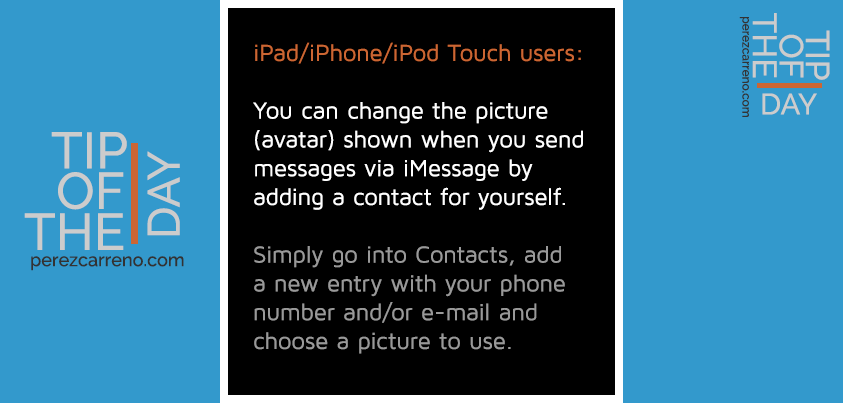
![]()
iPad/iPhone/iPod Touch users:
You can change the picture (avatar) shown when you send messages via iMessage by adding a contact for yourself.
Simply go into Contacts, add a new entry with your phone number and/or e-mail and choose a picture to use.