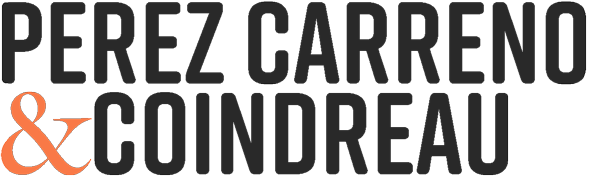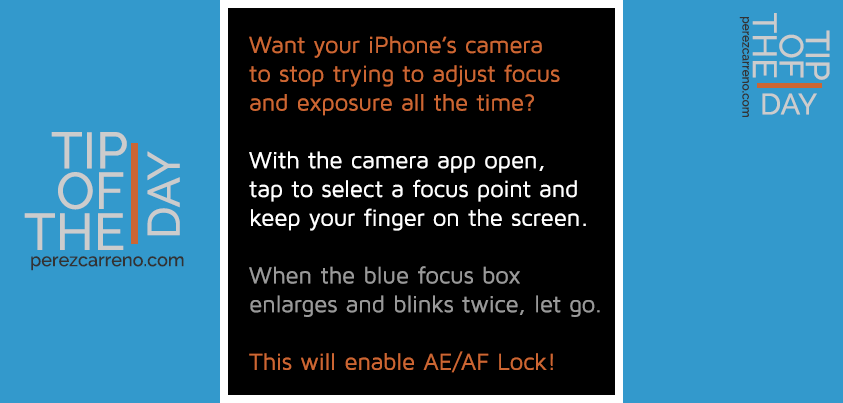Want your iPhone’s camera to stop trying to adjust focus and exposure all the time?
With the camera app open, tap to select a focus point and keep your finger on the screen. When the blue focus box enlarges and blinks twice, let go.
This enables AF/AE lock which means the focus and aperture will remain the same no matter where you point the camera (you will notice by a legend in the bottom of the screen). This feature is especially helpful when you want to take a more professional approach when taking pictures. You can make a photo underexposed or overexposed on purpose for an artistic effect.
To turn it off, simply tap anywhere else once to focus normally.