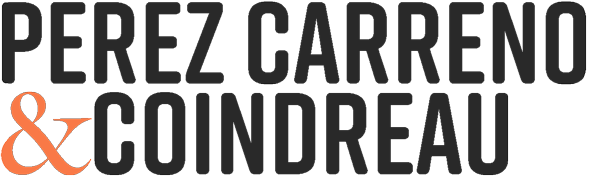Today I was asked how to take a screenshot from the iPhone. This is a pretty common task that people undertake during the day to remember a page they saw, save a picture they like, or grab a reservation number to have on hand. Here is the process you need to do this…
iPhone/iPad/iPod Touch
This process works on all iOS devices and saves a snapshot of what you see on screen into your “Camera Roll”.
To take a screenshot press both the “Home” button and the “Power” button at the same time and let go. The screen will flash white and you will hear a camera snapshot sound (if your volume is up).
To view your screenshots, go to your “Photos” app and look inside the “Camera Roll”. They should be the most recent images in your list!
What are some creative uses you take screenshots for? Comment below!