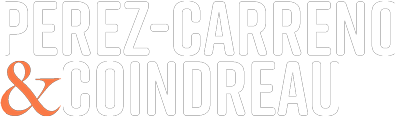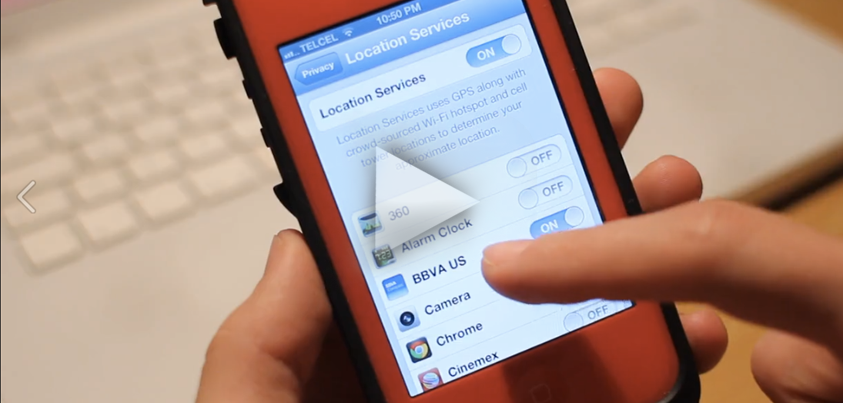Today’s Video Tip
Are you worried about privacy on your iPhone? Find out which apps are using your GPS or Celular location by going into “Settings->Privacy->Location Services”.
You can enable or disable permissions for any app here. A triangle icon next to an app means that it has used your location recently.