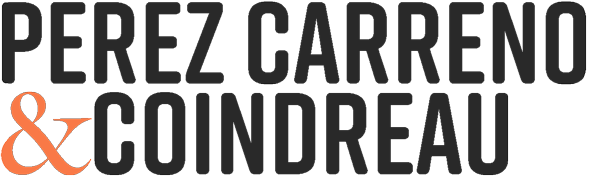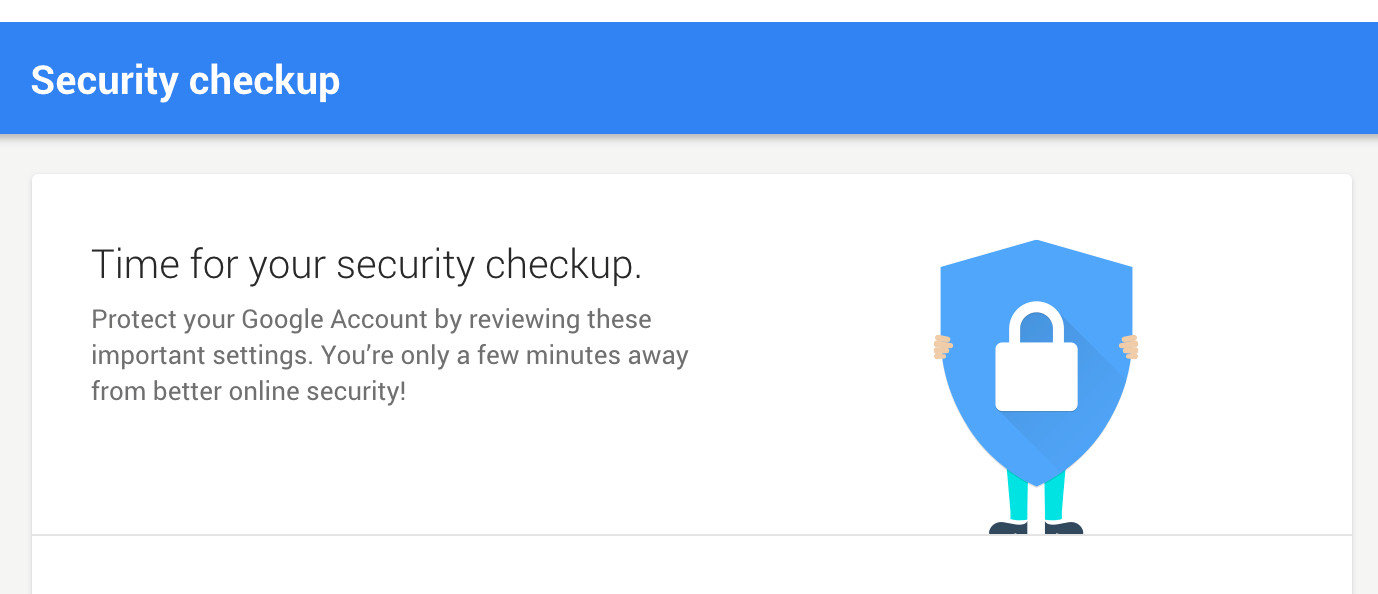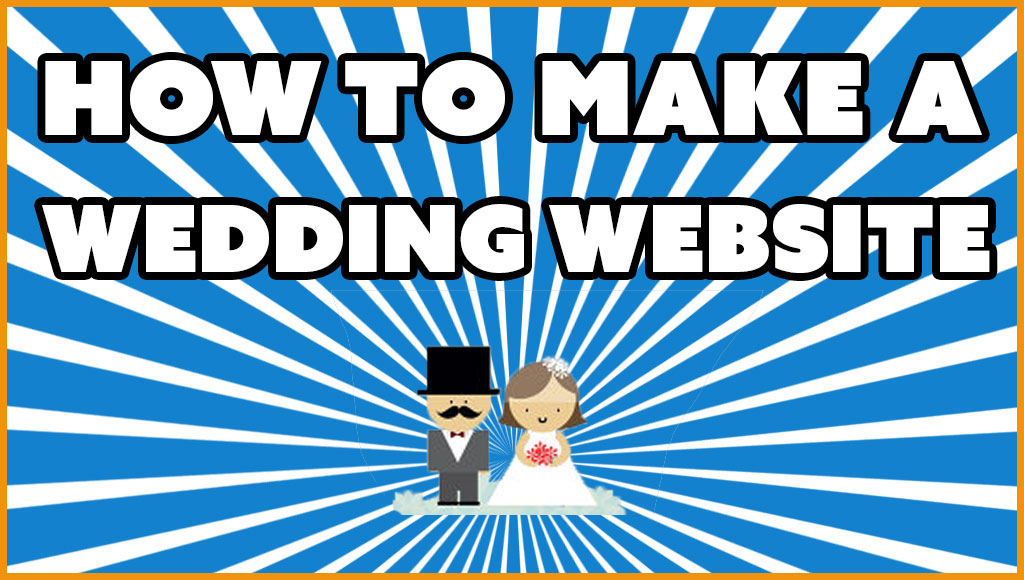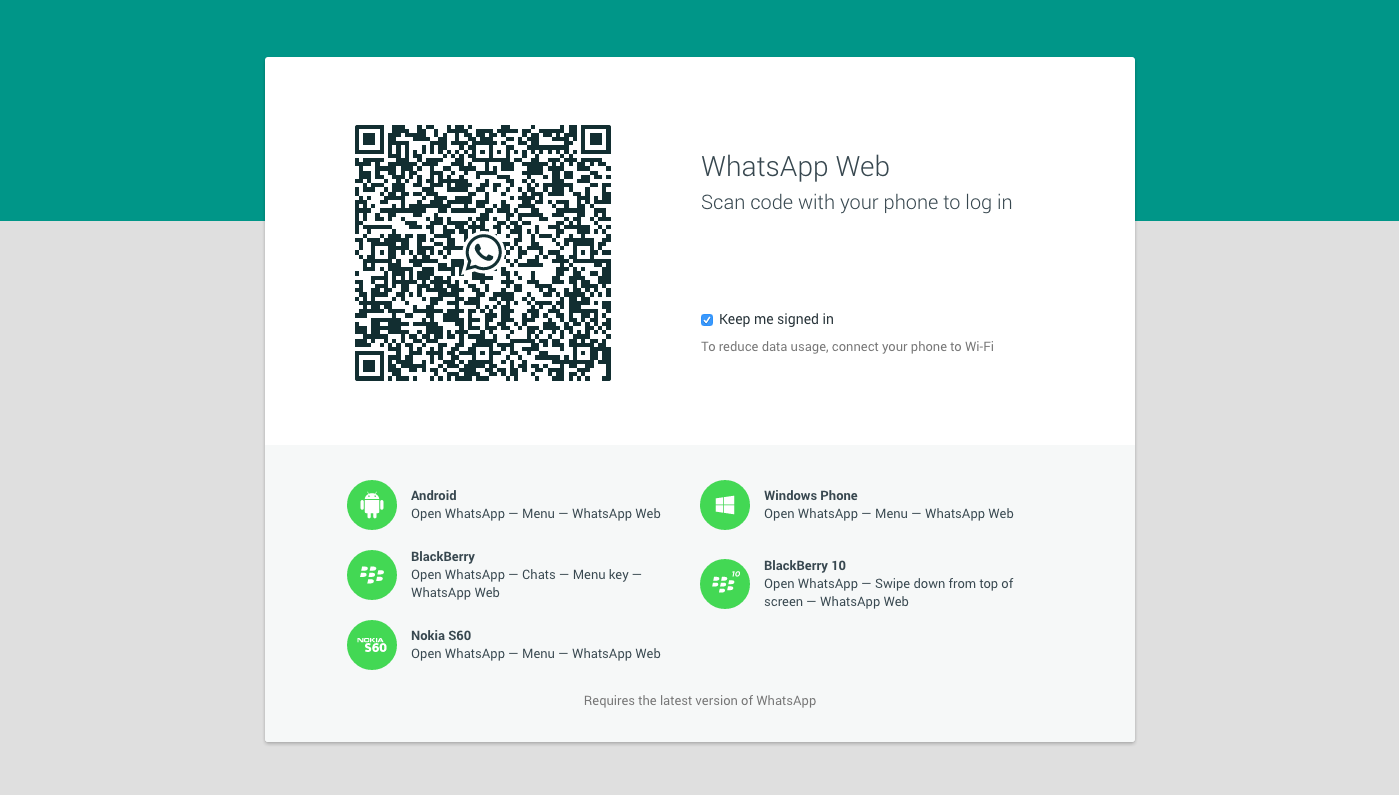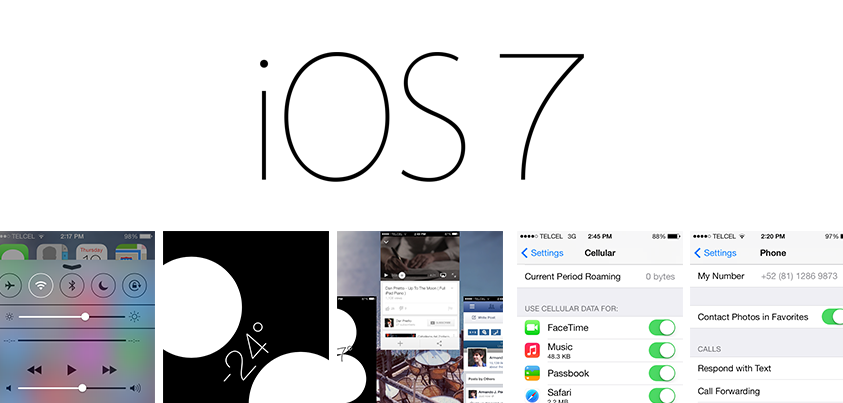-

·
How to add Facebook Messenger to Your Website
We’ve been waiting for this for a long time, and it’s finally here! Now you can embed Facebook Messenger directly on your website and have people talk to you team without ever leaving the page. The process is quite simple really, while it used to involve many complicated steps to get something similar to work,…
-

·
Make The Internet Safer
Commemorating Safer Internet Day, our friends at Google would like to give you an extra 2GB of Google Drive storage space if you run a simple Security Checkup. Although all data stored and transferred through Google’s Datacenters is encrypted, they want to make sure you are experiencing the same security in the rest of your online activities. “As our way…
-

·
How To Make a Wedding Website
Many people ask me what they should do in order to get their own wedding website without hassle. I decided to write this post to share my usual response. Building a website – any website – can be fairly easy if you are ready to follow a guide. In most cases, I’ve found that people…
-

·
WhatsApp For Desktop Has Arrived
Are you tired of having to have your phone with you every second so you don’t miss those WhatsApp messages? Or maybe you are working on your computer and you wish you could respond quickly without pulling out your phone… Well you’re in luck! WhatsApp has now released a Desktop version for you to use!…
-

·
Top 7 Features I Love About iOS7
Upon the launch of the new operating system for iPhone, iPad, & iPod Touch – iOS7 – many have been wondering: Is it worth it? Although the overall look and feel has changed with the redesigned interface, the things that I have most anticipated are “hidden underneath”…
-

·
Today’s Question: How do I record sound on the iPhone?
I was recording a couple of birds singing when someone asked me how I did it. Sound recording is a great hobby but having the tools to record at any moment with ease can be a lifesaver. You may want to remember what someone was saying in a speech, save a the tune of a…
-

·
Today’s Question: How do I use iCloud?
Today I was asked what is iCloud and how is it used. iCloud is a great service provided by Apple that enables users to share contacts, notes, reminders, appointments and more between all their iCloud capable devices. I will explain the common steps to set it up in different situations…
-

·
Today’s Question: How do I get a screenshot from my iPhone?
Today I was asked how to take a screenshot from the iPhone. This is a pretty common task that people undertake during the day to remember a page they saw, save a picture they like, or grab a reservation number to have on hand. Here is the process you need to do this…
-

·
How to Transfer Pictures to Your iPad
I have been getting this question a lot lately: “How do I transfer pictures to my iPad?” Although the process is not as straightforward as copying files to a USB thumb drive, it is still quite simple to do if you follow these steps.
-

·
Problems With WiFi On iPhone 4S and iPad
Did your WiFi suddenly stop working when you updated to iOS 6? Don’t worry, you are not the only one with this problem! People around the world have been having issues with WiFi and Bluetooth since the release of iOS 6 in September 2012. This problem most commonly affects iPhone 4, iPhone 4S, and the…