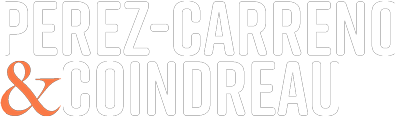[title size=”2″ content_align=”left” style_type=”single solid” sep_color=”” class=”” id=””]Do You Have Many Passwords?[/title]
Are you having a hard time keeping track of them?
Password management is becoming harder every day. We have many different accounts (webmail, banks, online stores, etc) each with their own definition of what a “strong” password should be [think: special characters] and to top it off they keep asking us to change it regularly.
All these security measures have a purpose: simple passwords are easily guessed, and if you use the same one for all the accounts an attacker only needs to figure out one. There are a few flaws with using awkward passwords: either people soon forget them or they write them down in a publicly visible locations [think: stickies on monitor].
Thankfully, there are applications called “Password Wallets” or “Password Managers” that can help us be secure while giving our mind a break. You can store hundreds of passwords in these applications including their respective usernames, URLs, or any additional information you might need. The beauty of this is that all the information is encrypted (not readable) unless you enter a “Master” password, without which the data is useless.
There are many vendors who sell their own Password Wallet software and they all have their advantages and disadvantages. The one I use and have been using for more than 10 years is called SplashID. They have support for Windows, Mac, iOS (iPhones, iPads, iPods), Android, BlackBerry, WebOS and Palm OS. You can simply install the software on your computer and use it any time you require a password or you can opt to have it on your mobile devices as well and take your passwords wherever you go.
Since the information is encrypted, even if someone has access to your hard drive or phone, they won’t be able to read the information unless they have the Master Password. One of the main reasons I use SplashID is that I can sync my passwords to and from my devices and always have them updated. The other is that you can create custom fields for any password entry where you can hold additional data that a particular login might require [think: secret questions, response keys, etc].
Now that you know, please avoid using the same password for different accounts and find a secure place to hold them all so you don’t forget them. Remember not to give your passwords to anyone unless it is absolutely necessary and change them afterwards just in case.