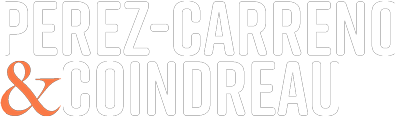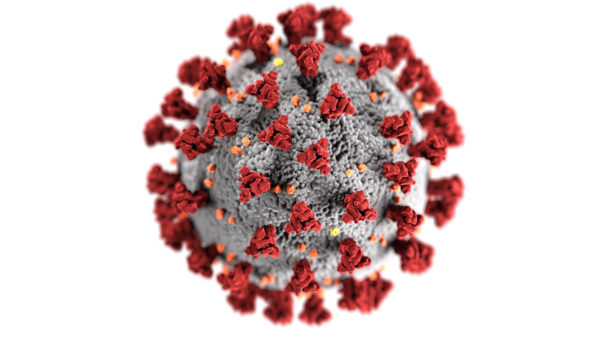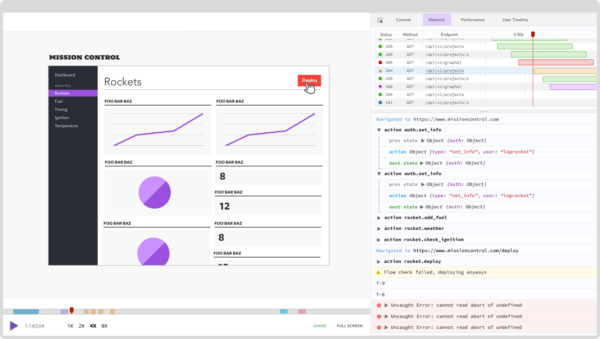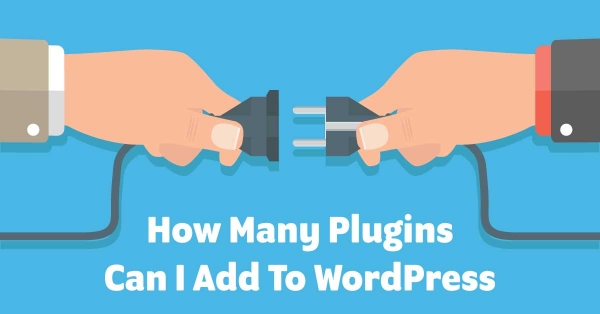Supercharge Your Business with a Custom ChatGPT Chatbot: Boosting Conversion Rates and Customer Satisfaction
As a business owner, you are always looking for innovative ways to enhance customer experience, boost conversion rates, and grow your revenue. Chatbots have emerged