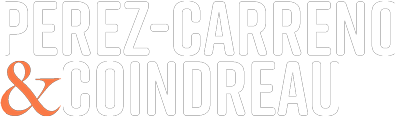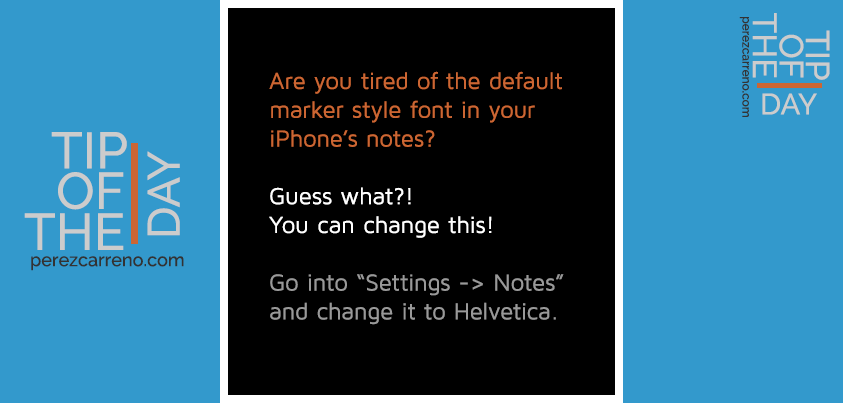Are you tired of the default marker style font in your iPhone’s notes? Guess what?! You can change this!
Go into “Settings -> Notes” and change it to Helvetica.
What do you think? Do you prefer the more classical font or do you have fun with the marker styles?
Comment below!