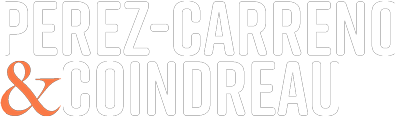Did you know your iPhone can read to you?
Yes! – you can set your iPhone to read that new article you saw just before you jumped in your car!
Instructions
Go into “Settings -> General -> Accessibility -> Speak Selection” and set “Speak Selection” to “ON”.
This will add a “Speak” option whenever you select text on your phone. You can even select the dialects and the speed at which it reads!
Have you used this feature before? Have a favorite use for it? Comment below!